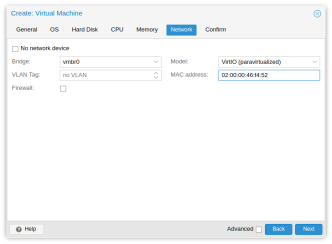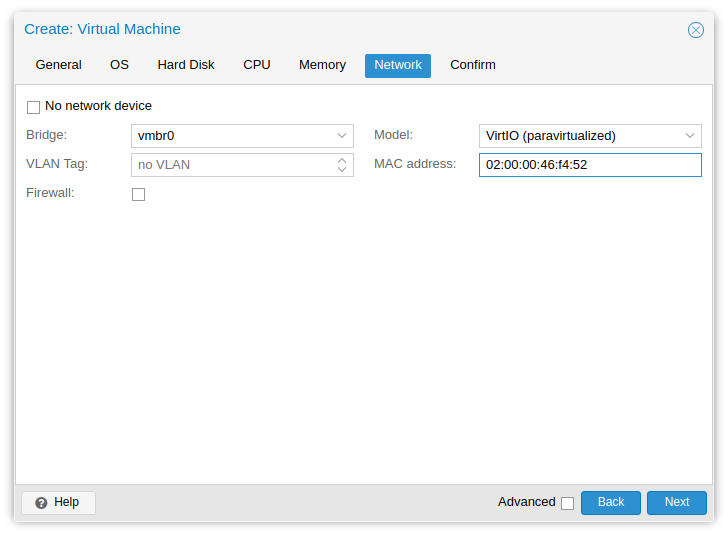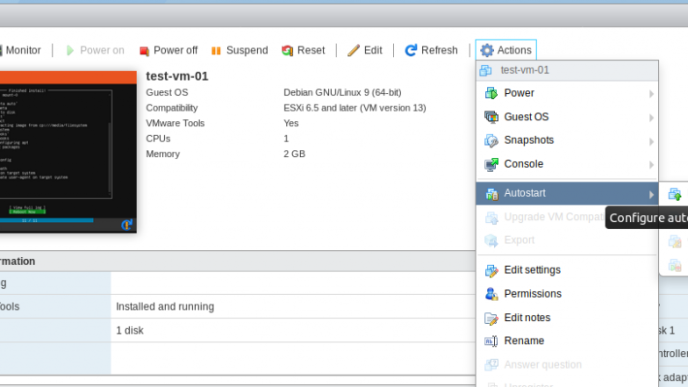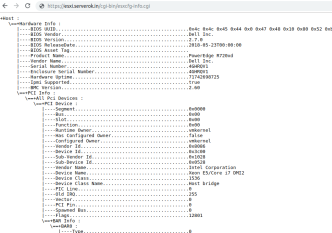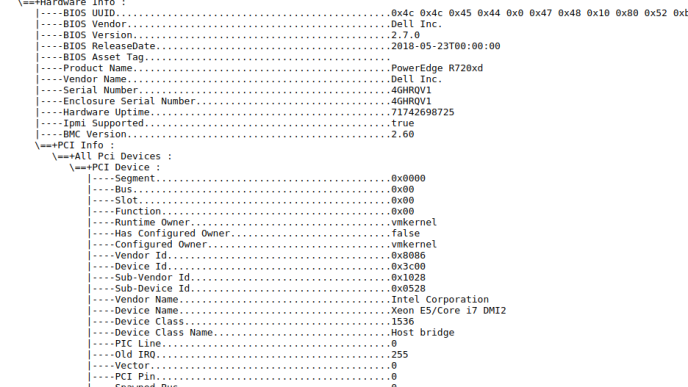To list all running Virtual Machines, run
qm list
To stop a VM, run
qm stop VM_ID
Here are other qm commands
qm guest cmd qm guest exec-status qm guest passwd [OPTIONS] qm guest exec [] [OPTIONS] qm clone [OPTIONS] qm config [OPTIONS] qm create [OPTIONS] qm delsnapshot [OPTIONS] qm destroy [OPTIONS] qm list [OPTIONS] qm listsnapshot qm migrate [OPTIONS] qm move_disk [OPTIONS] qm pending qm reset [OPTIONS] qm resize [OPTIONS] qm resume [OPTIONS] qm rollback qm sendkey [OPTIONS] qm set [OPTIONS] qm shutdown [OPTIONS] qm snapshot [OPTIONS] qm start [OPTIONS] qm stop [OPTIONS] qm suspend [OPTIONS] qm template [OPTIONS] qm unlink --idlist [OPTIONS] qm cleanup qm importdisk [OPTIONS] qm importovf [OPTIONS] qm monitor qm mtunnel qm nbdstop qm rescan [OPTIONS] qm showcmd [OPTIONS] qm status [OPTIONS] qm terminal [OPTIONS] qm unlock qm vncproxy qm wait [OPTIONS]