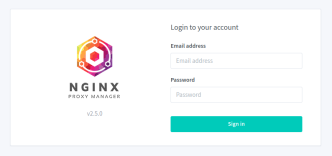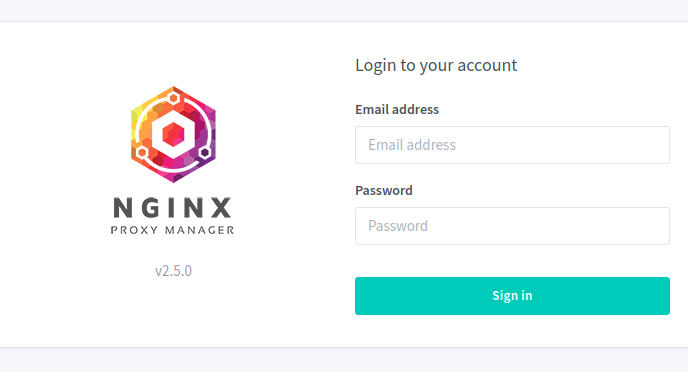On Ubuntu/Debian, install nginx geoip module with
apt install geoip-database libgeoip1 libnginx-mod-http-geoip -y
Now edit nginx.conf
vi /etc/nginx/nginx.conf
Find
http {
Add below
geoip_country /usr/share/GeoIP/GeoIP.dat;
map $geoip_country_code $my_country_blocker {
default no;
US yes;
AU yes;
CA yes;
}
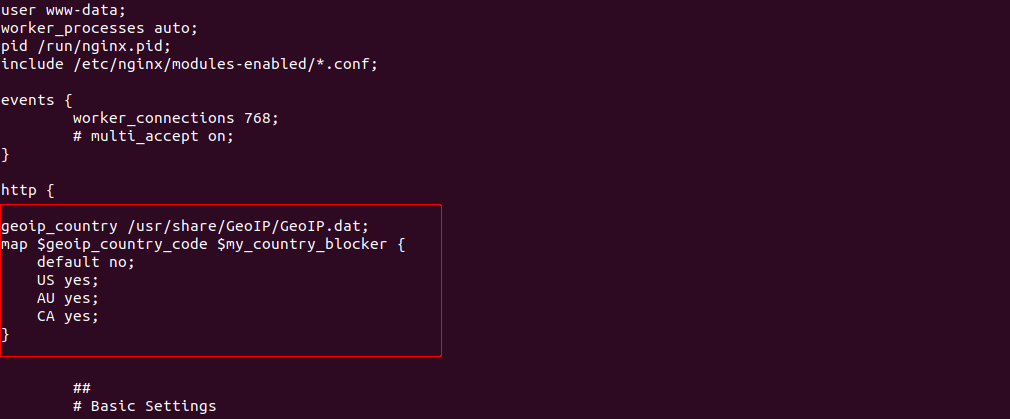
You can add 2 letter country code and set ye/no as required.
To implement GeoIP blocking for a web site, you need to edit server entry for the web site. In this cause, i will use the default web site.
vi /etc/nginx/sites-enabled/default
Find
server {
Add blow
if ($my_country_blocker = no) {
return 444;
}

This will block access to the web site from any country that is not listed in nginx.conf
You need to restart nginx web server
systemctl restart nginx
If you need to redirect blocked users to another site, use
if ($my_country_blocker = no) {
rewrite ^ https://google.com break;
}
This will redirect the visitor to google if their country is not US, AU or CA.