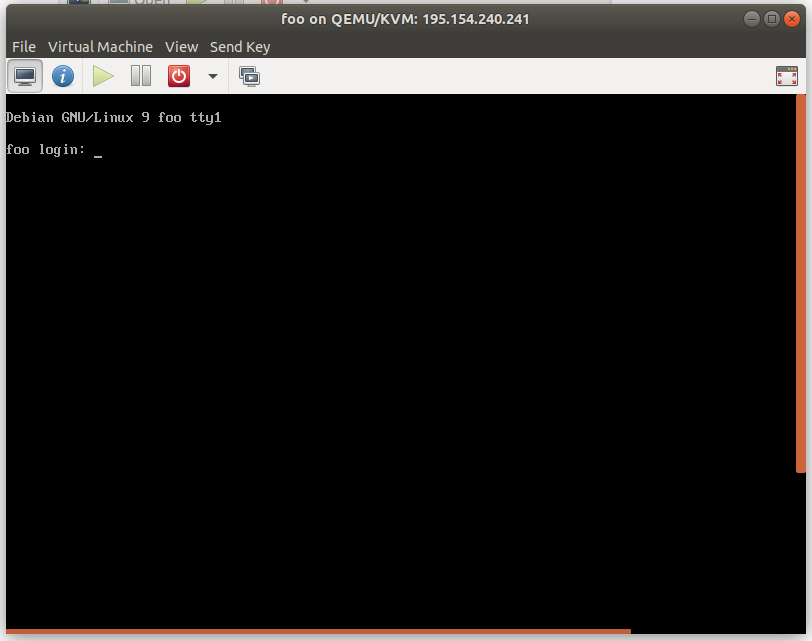virt-manager is a GUI tool to manage virtual machines.
On CentOS desktop, install it with
yum install virt-manager
For installing on Ubuntu, see Install virt-manager on Ubuntu
Connect to remote KVM server
To connect to remote KVM server from virt-manager, Go to File > Add Connection
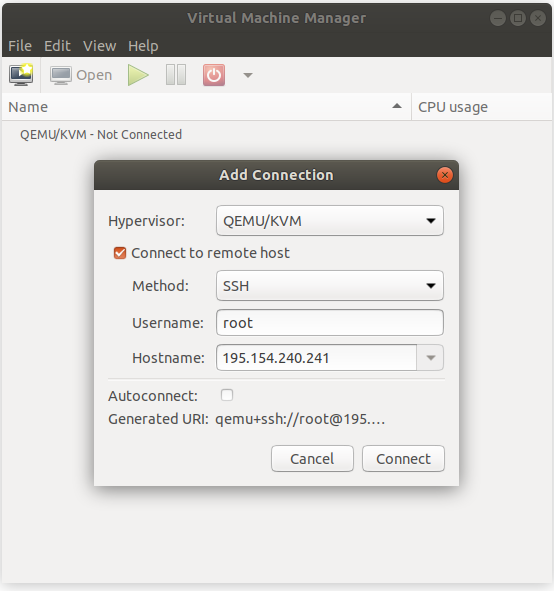
If SSH port is not 22, use IP:PORT format to connect to KVM installation.
Once connected, you will see all VMs. Here we have 1 VM with name “foo”
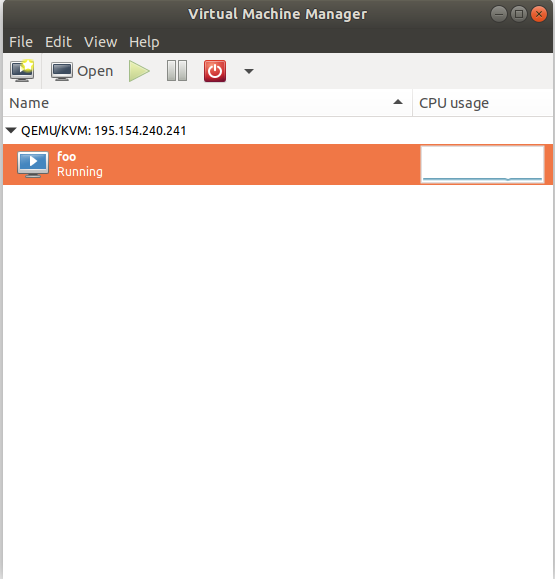
You can double click on a VM to access its console/desktop.