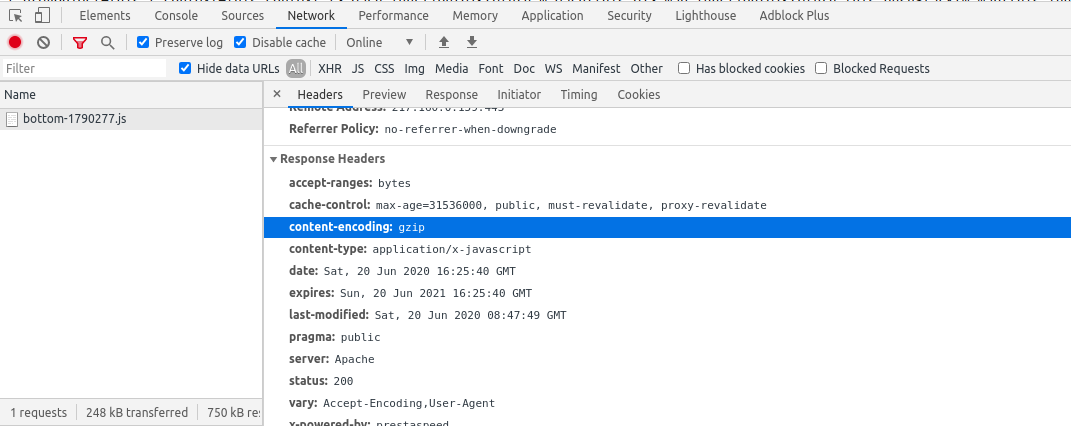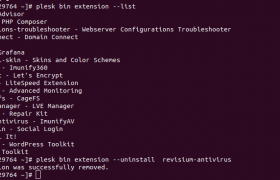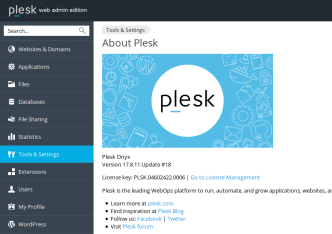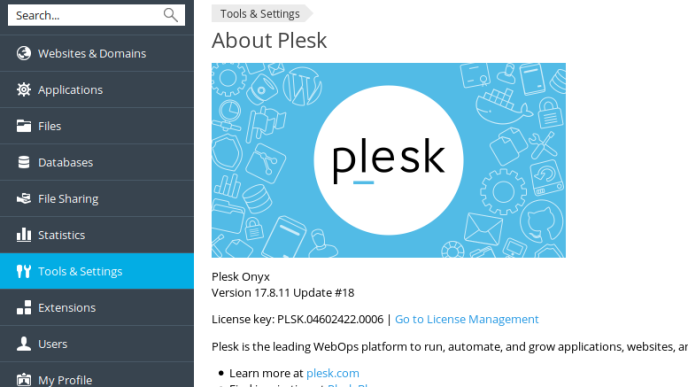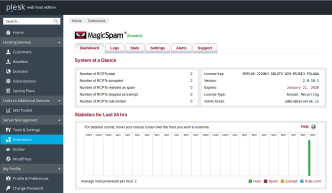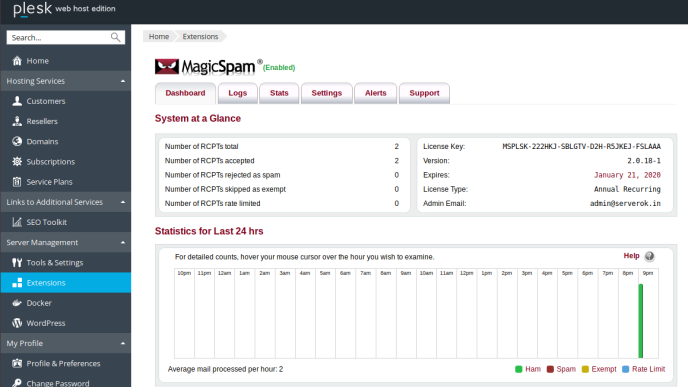To enable gzip on Plesk server with Nginx proxy, go to
Plesk > Domains
Click on the domain for which you need gzip compression enbaled.
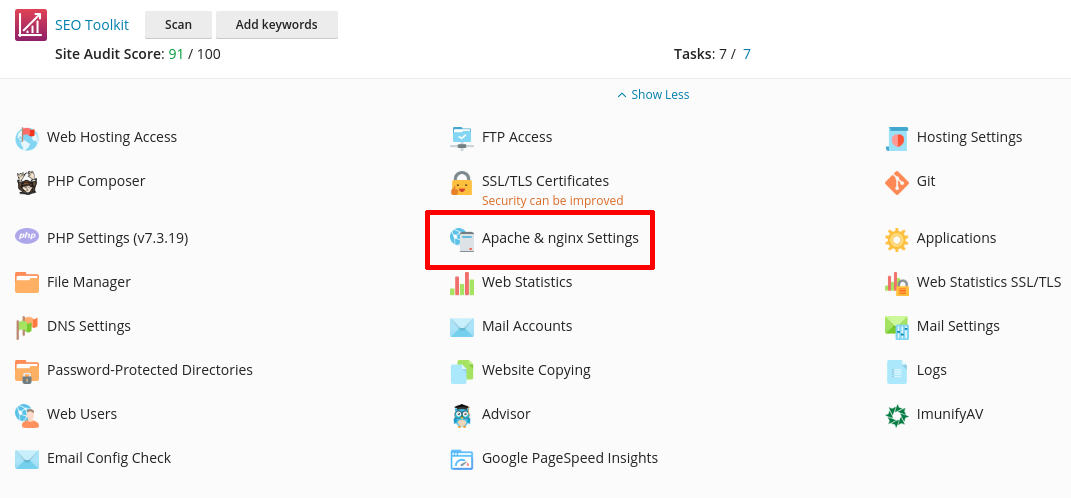
click on “Apache & nginx Settings”. On next page, scroll down, add following to “Additional nginx directives” text box.
gzip on; gzip_http_version 1.1; gzip_comp_level 5; gzip_min_length 256; gzip_proxied any; gzip_vary on; gzip_types application/atom+xml application/javascript application/x-javascript application/json application/rss+xml application/vnd.ms-fontobject application/x-font-ttf application/x-web-app-manifest+json application/xhtml+xml application/xml font/opentype image/svg+xml image/x-icon text/css text/plain text/x-component;
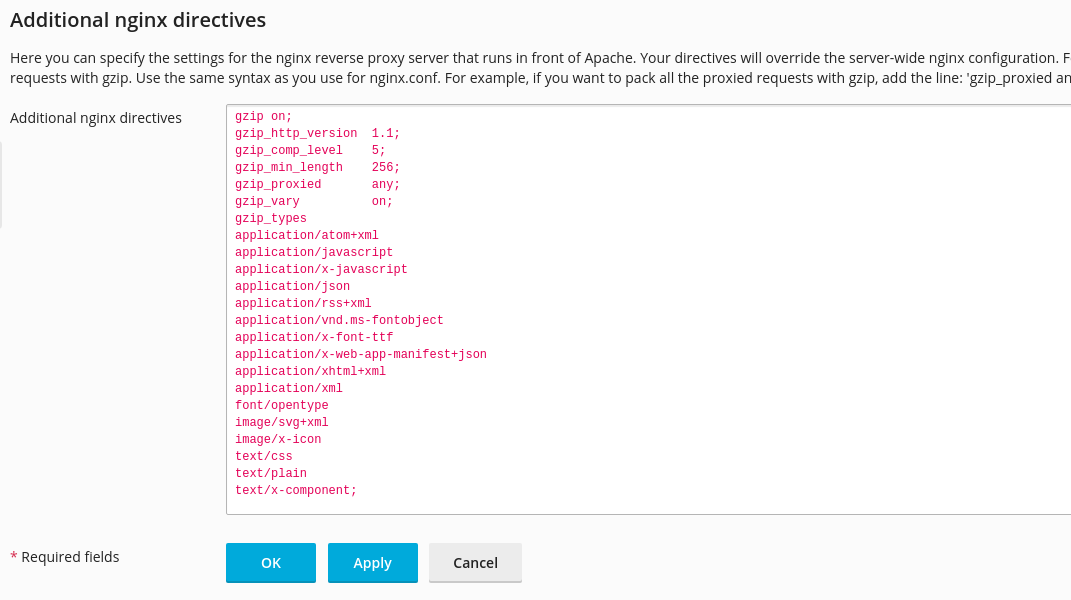
To verify gzip is working, you can open a file directly in browser. Check response headers in browser develoer tool, you should see gzip.