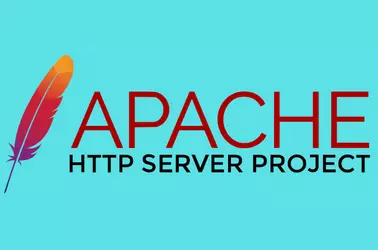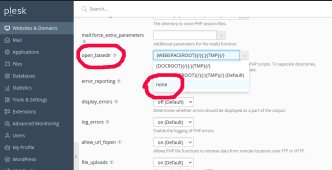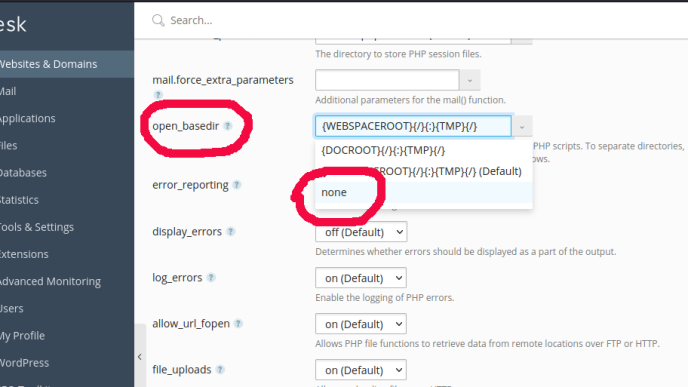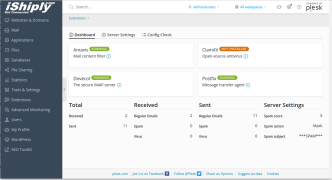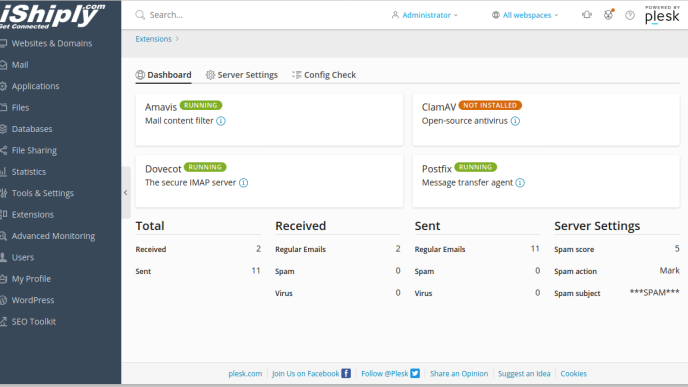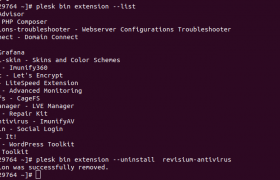When using Cloudflare CDN, visitors come to the Cloudflare server and Cloudflare fetches pages from your server and sent to the visitor. Your server only sees Cloudflare’s IP address. To fix this, we can use the Apache module remoteip.
On Ubuntu (or Debian) server running Plesk control panel with Apache webserver (no Nginx) do the following to restore real visitor IP address when using Cloudflare CDN.
Enable mod_remoteip
a2enmod remoteipCreate file
vi /etc/apache2/conf-enabled/remoteip.confAdd the following to the file
RemoteIPHeader CF-Connecting-IP
RemoteIPTrustedProxy 173.245.48.0/20
RemoteIPTrustedProxy 103.21.244.0/22
RemoteIPTrustedProxy 103.22.200.0/22
RemoteIPTrustedProxy 103.31.4.0/22
RemoteIPTrustedProxy 141.101.64.0/18
RemoteIPTrustedProxy 108.162.192.0/18
RemoteIPTrustedProxy 190.93.240.0/20
RemoteIPTrustedProxy 188.114.96.0/20
RemoteIPTrustedProxy 197.234.240.0/22
RemoteIPTrustedProxy 198.41.128.0/17
RemoteIPTrustedProxy 162.158.0.0/15
RemoteIPTrustedProxy 104.16.0.0/12
RemoteIPTrustedProxy 172.64.0.0/13
RemoteIPTrustedProxy 131.0.72.0/22
RemoteIPTrustedProxy 2400:cb00::/32
RemoteIPTrustedProxy 2606:4700::/32
RemoteIPTrustedProxy 2803:f800::/32
RemoteIPTrustedProxy 2405:b500::/32
RemoteIPTrustedProxy 2405:8100::/32
RemoteIPTrustedProxy 2a06:98c0::/29
RemoteIPTrustedProxy 2c0f:f248::/32Restart Apache
systemctl restart apache2Now the site will show real visitor IP. You can verify with phpinfo() page, and search for RMOTE_ADDR to see real visitor IP.
Back to Cloudflare