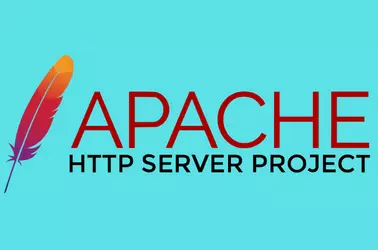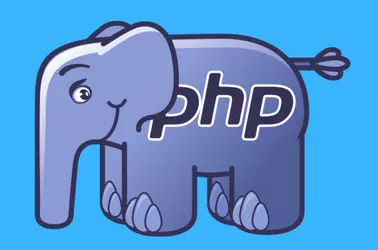Apache on RHEL 8 uses events MPM. You can use apachectl -V command to see the current MPM used by Apache.
[root@ok ~]# apachectl -V
Server version: Apache/2.4.37 (AlmaLinux)
Server built: Jan 25 2022 20:48:49
Server’s Module Magic Number: 20120211:83
Server loaded: APR 1.6.3, APR-UTIL 1.6.1
Compiled using: APR 1.6.3, APR-UTIL 1.6.1
Architecture: 64-bit
Server MPM: event
threaded: yes (fixed thread count)
forked: yes (variable process count)
Server compiled with….
-D APR_HAS_SENDFILE
-D APR_HAS_MMAP
-D APR_HAVE_IPV6 (IPv4-mapped addresses enabled)
-D APR_USE_SYSVSEM_SERIALIZE
-D APR_USE_PTHREAD_SERIALIZE
-D SINGLE_LISTEN_UNSERIALIZED_ACCEPT
-D APR_HAS_OTHER_CHILD
-D AP_HAVE_RELIABLE_PIPED_LOGS
-D DYNAMIC_MODULE_LIMIT=256
-D HTTPD_ROOT=”/etc/httpd”
-D SUEXEC_BIN=”/usr/sbin/suexec”
-D DEFAULT_PIDLOG=”run/httpd.pid”
-D DEFAULT_SCOREBOARD=”logs/apache_runtime_status”
-D DEFAULT_ERRORLOG=”logs/error_log”
-D AP_TYPES_CONFIG_FILE=”conf/mime.types”
-D SERVER_CONFIG_FILE=”conf/httpd.conf”
[root@ok ~]#
To modify Apache MPM, edit file
vi /etc/httpd/conf.modules.d/00-mpm.conf
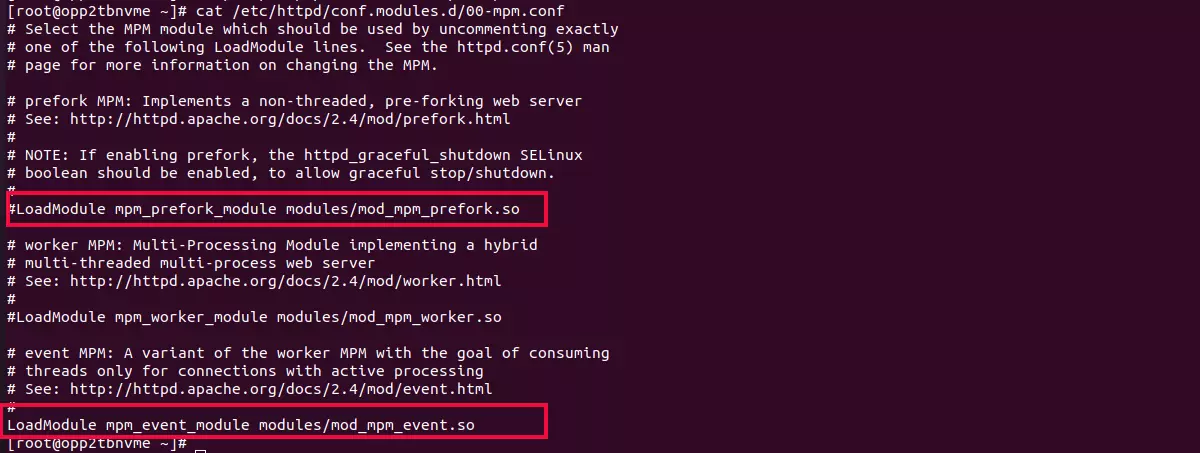
You can enable the PMP you want to use, comment out other MPM.
For example to enable Prefork, uncomment the line
#LoadModule mpm_prefork_module modules/mod_mpm_prefork.so
and comment the following line
LoadModule mpm_event_module modules/mod_mpm_event.so
Once modified, restart Apache with
systemctl restart httpd
Veirfy Apache MPM changed to prefork with command
[root@ok ~]# apachectl -V
Server version: Apache/2.4.37 (AlmaLinux)
Server built: Jan 25 2022 20:48:49
Server's Module Magic Number: 20120211:83
Server loaded: APR 1.6.3, APR-UTIL 1.6.1
Compiled using: APR 1.6.3, APR-UTIL 1.6.1
Architecture: 64-bit
Server MPM: prefork
threaded: no
forked: yes (variable process count)
Server compiled with....
-D APR_HAS_SENDFILE
-D APR_HAS_MMAP
-D APR_HAVE_IPV6 (IPv4-mapped addresses enabled)
-D APR_USE_SYSVSEM_SERIALIZE
-D APR_USE_PTHREAD_SERIALIZE
-D SINGLE_LISTEN_UNSERIALIZED_ACCEPT
-D APR_HAS_OTHER_CHILD
-D AP_HAVE_RELIABLE_PIPED_LOGS
-D DYNAMIC_MODULE_LIMIT=256
-D HTTPD_ROOT="/etc/httpd"
-D SUEXEC_BIN="/usr/sbin/suexec"
-D DEFAULT_PIDLOG="run/httpd.pid"
-D DEFAULT_SCOREBOARD="logs/apache_runtime_status"
-D DEFAULT_ERRORLOG="logs/error_log"
-D AP_TYPES_CONFIG_FILE="conf/mime.types"
-D SERVER_CONFIG_FILE="conf/httpd.conf"
[root@ok ~]#