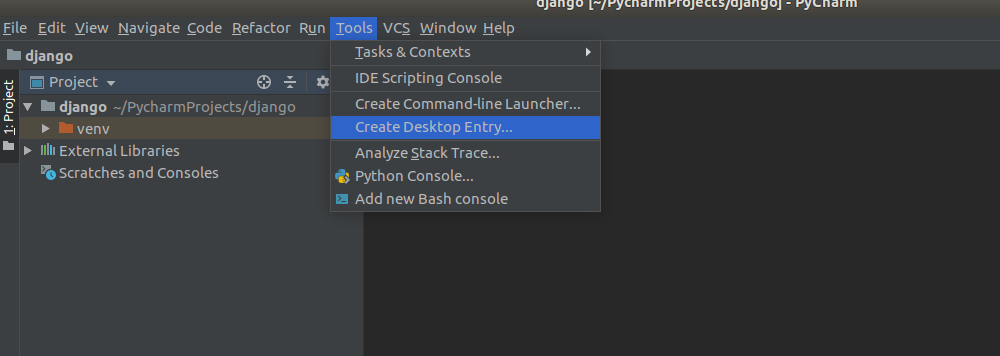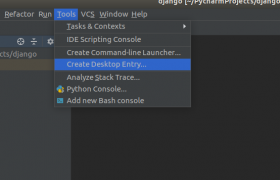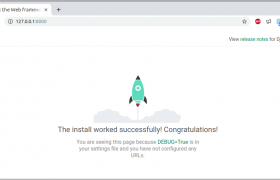PyCharm Community Edition is a free python editor from JetBrains. You can download it from
https://www.jetbrains.com/pycharm/download/#section=linux
Download and extact the tar.gz file. Move it to a folder like
tar xvf pycharm-community-2019.1.3.tar.gz mkdir ~/programs mv pycharm-community-2019.1.3 ~/programs
Execute sartup script
cd ~/programs/pycharm-community-2019.1.3/bin ./pycharm.sh
Once pycharm started, you can go to Tools menu and create a startup script.