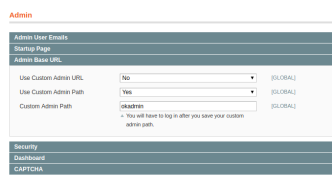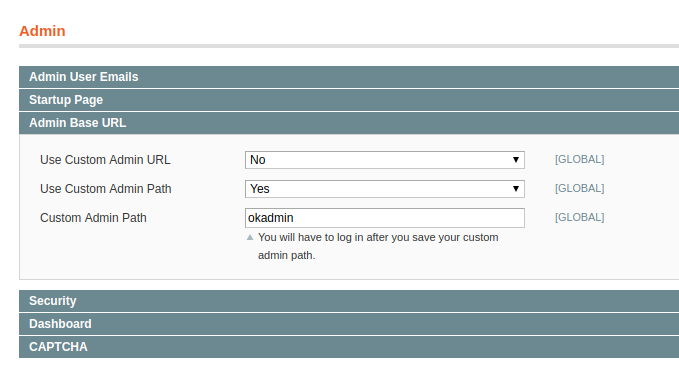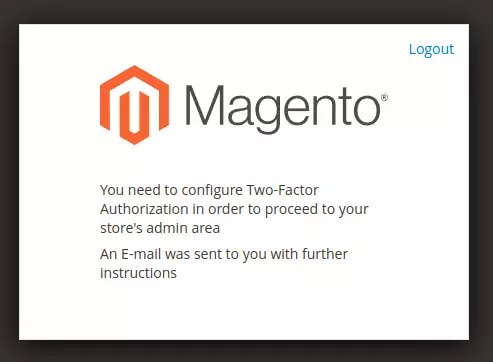To change Magento admin URL, login to Magento Admin area.
Go to System > Configuration
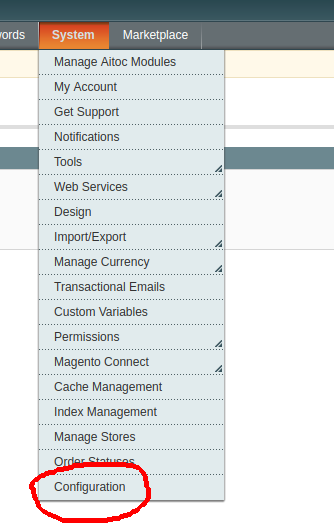
On next page, from side menu, click on Admin menu.
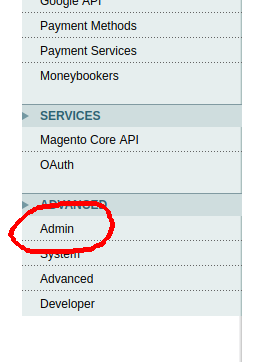
On next page
Use Custom Admin Path = Yes Custom Admin Path = okadmin

Replace “okadmin” with whatever folder name you need for your magento admin area.
Click “Save Config”
Edit file
vi app/etc/local.xml
Find
< ![CDATA[admin]]>
Replace admin with your new folder name for admin area.
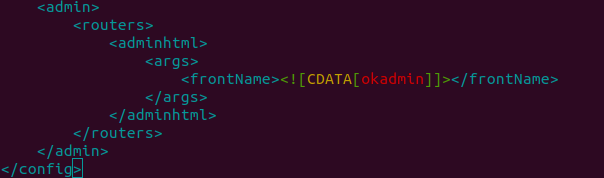
Now you need to Clean magento cache. This can be done with command
cd /path/to/magento/install/dir rm -rf var/cache
Now you admin area will work on new URL.
Doing it with MySQL
Here is the changes made on database when i changed a sites admin folder path to “localsense”.
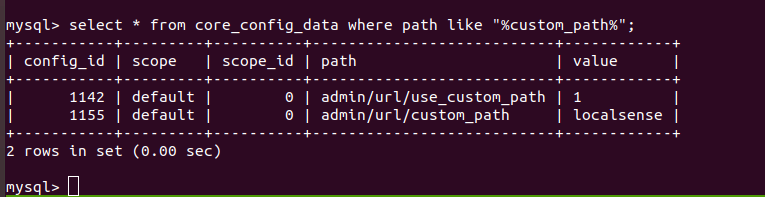
Some useful SQL
select * from core_config_data where path like "%url"; select * from core_config_data where path like "%custom_path%";
You can just set the value for “admin/url/use_custom_path” to 1 and “admin/url/custom_path” to the new admin folder name you need.