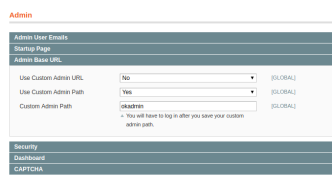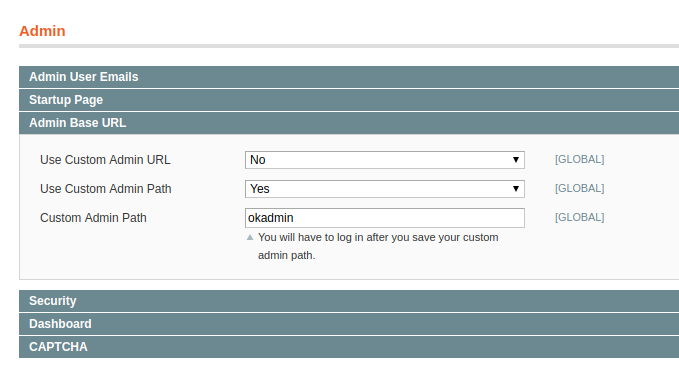Magento store website URL in table core_config_data. This is the same for Magento 1 and Magento 2. To see the current URL, in phpMyAdmin or MySQL command line, run
select * from core_config_data where path like '%_url';
Normally this shows 2 entries. If it shows more than 2 entries, it is because you have more store configured in your Magento installation. In such a case, you should be careful to change the correct URL.
To change the URL, run
UPDATE core_config_data SET value = 'https://NEW_URL_HERE/' WHERE path = 'web/unsecure/base_url'; UPDATE core_config_data SET value = 'https://NEW_URL_HERE/' WHERE path = 'web/secure/base_url';
Replace https://NEW_URL_HERE/ with your new website URL.
Magento 2
If you move a site from one site to another with a different folder structure, some static resources may not work as they use symlink and the path does not exist. To fix this, you need to re-deploy the static assets.
php -d memory_limit=-1 bin/magento setup:static-content:deploy
If you have multiple languages, you can use
php -d memory_limit=-1 bin/magento setup:static-content:deploy -f en_US en_GB
Clear cache with the command
php bin/magento cache:flush
Magento 1
If you use Magento 1, use the following command to flush the cache.
php -r 'require "app/Mage.php"; Mage::app()->getCacheInstance()->flush();'