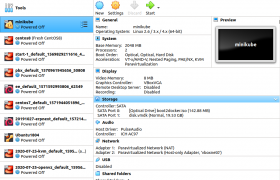On Ubuntu, some times notifications steal focus from current application. This annoying when you are working on terminal. This is due to start focus feature of gnome when your mouse is over the notification area.
boby@sok-01:~$ gsettings get org.gnome.desktop.wm.preferences focus-new-windows 'smart' boby@sok-01:~$
We need to change the value of focus-new-windows from smart to strict. This can be done with command
gsettings set org.gnome.desktop.wm.preferences focus-new-windows 'strict'