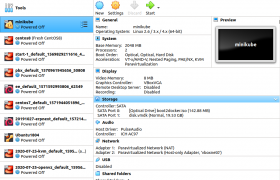Method 1: Using x11vnc
Connect to remote computer with SSH
ssh user@REMOTE_PC_IP
Install x11vnc
sudo apt install x11vnc
start x11vnc as the user that is logged in to GUI.
x11vnc -display :0
Now you should be able to connect to the desktop using any vnc client software using
REMOTE_PC_IP:0
Method 2: Using vino
Connect to remote computer with SSH
ssh -Y user@REMOTE_PC_IP
Run
sudo apt-get install vino -y vino-preferences
You need X11 forward enabled to get this working, so you can run GUI application of remote PC on your PC.
Configure settings as required.
Now run
export DISPLAY=:0.0 xhost + /usr/lib/vino/vino-server
This will start vino-server, if you want to run in background, run with & at end.
/usr/lib/vino/vino-server &
To verify vino running, run
netstat -nl | grep 5900
Now you have VNC enabled on remote PC.
Start your favorite VNC client and connect to remote PC.
If you don’t have vino-preferences, you can use
export DISPLAY=0.0 gsettings set org.gnome.Vino notify-on-connect false gsettings set org.gnome.Vino prompt-enabled false gsettings get org.gnome.desktop.notifications.application:/org/gnome/desktop/notifications/application/vino-server/ enable gsettings set org.gnome.desktop.notifications.application:/org/gnome/desktop/notifications/application/vino-server/ enable false gsettings set org.gnome.desktop.notifications show-in-lock-screen false gsettings set org.gnome.desktop.notifications show-banners false gsettings set org.gnome.Vino require-encryption false gsettings set org.gnome.Vino view-only false
To set password for VNC, run
dbus-launch gsettings set org.gnome.Vino authentication-methods "['vnc']" dbus-launch gsettings set org.gnome.Vino vnc-password $(echo -n "YOUR_VNC_PW_HERE"|base64)
Allow connection from a network interface
eths=$(nmcli -t -f uuid,type c s --active | grep 802 | awk -F ":" '{ print "'\''" $1 "'\''" }' | paste -s -d, -)
gsettings set org.gnome.settings-daemon.plugins.sharing.service:/org/gnome/settings-daemon/plugins/sharing/vino-server/ enabled-connections "[ $eths ]"
dbus-launch gsettings set org.gnome.settings-daemon.plugins.sharing.service:/org/gnome/settings-daemon/plugins/sharing/vino-server/ enabled-connections "[ $eths ]"
gsettings get org.gnome.settings-daemon.plugins.sharing.service:/org/gnome/settings-daemon/plugins/sharing/vino-server/ enabled-connections
start vino server
/usr/lib/vino/vino-server --display=:0.0
To view the settings
gsettings list-recursively org.gnome.Vino gsettings list-recursively org.gnome.desktop.notifications dconf dump /org/gnome/