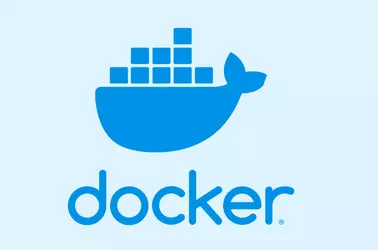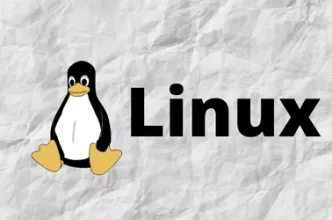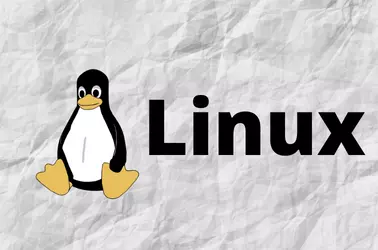Upgrade CentOS 7 to latest version with
yum update -y
Reboot the server
reboot
Install elevate repo rpm file
yum install -y http://repo.almalinux.org/elevate/elevate-release-latest-el$(rpm --eval %rhel).noarch.rpm
Install leapp
yum install -y leapp-upgrade leapp-data-almalinux
Run pre upgrade check
leapp preupgrade
After the preupgrade script run, it will generate a log file /var/log/leapp/leapp-report.txt, you need to fix any problems reported in this file.
On CentOS 7, you need to run these 2 commands as they will cause upgrade blocking.
rmmod pata_acpi leapp answer --section remove_pam_pkcs11_module_check.confirm=True
Run the upgrade
leapp upgrade
During the upgrade, server will reboot itself. This process can take a while to finish. Don’t interrupt the process or you will end up with non working server.
Once the upgrade process is finished, reboot the server.
reboot