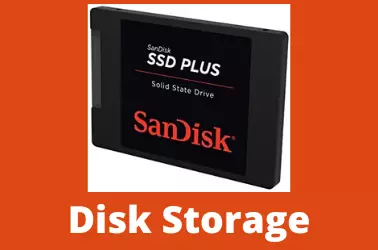To enable Passive FTP in Cpanel Server running CSF firewall, check the passive ports used in /etc/pure-ftpd.conf
[root@server22 ~]# grep PassivePortRange /etc/pure-ftpd.conf PassivePortRange 49152 65534 [root@server22 ~]#
As you can see pureFTPd use ports 49152 to 65534 for data transfer when in passive mode. You need to open these ports in CSF firewall.
Edit csf.conf
vi /etc/csf/csf.conf
Find line start with
TCP_IN =
Add ports ,49152:65534.
Here is what i have on a Cpanel server
TCP_IN = "20,21,22,25,53,80,110,143,443,465,587,993,995,2077,2078,2079,2080,2082,2083,2086,2087,2095,2096,49152:65534"
Restart csf firewall with
csf -r
See csf