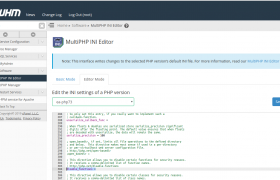CloudLinux come with PHP Selector, this allow you to select differnt PHP versions. When you enable PHP selector, you should do the following.
1) EasyApache 4 and bild profile "CloudLinux + All PHP Options + OpCache + mod_lsapi". 2) MultiPHP Manager > System PHP Version set to any ea-php Version 3) MultiPHP Manager > System PHP-FPM click "Turn Off" button. 4) MultiPHP Manager > set INHERIT php version for domain. 5) Users PHP selector > choose needed alt-php version and modules. 6) WHM > Feature Manager > default => disable MultiPHP Manager and MultiPHP INI Editor.
Related Posts