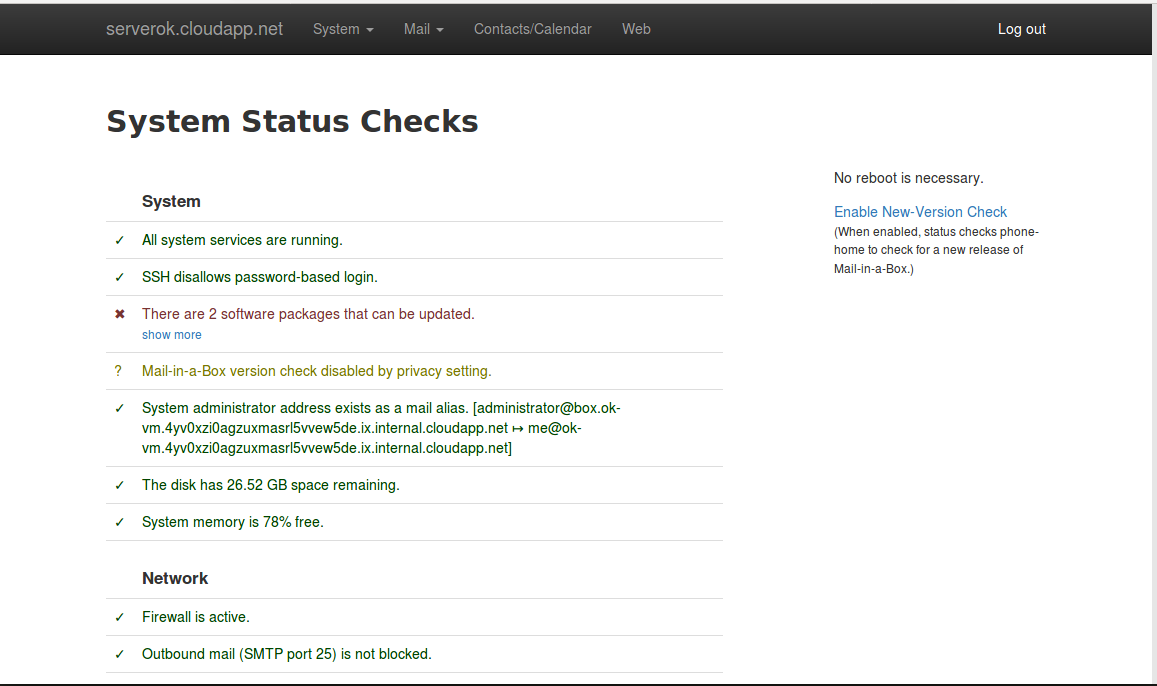Mail-In-A-Box is a complete mail server, that included webmail, smtp, imap, pop3.
Installation
You need Ubuntu 14.04 to install Mail-In-A-Box.
Before you start installation, make sure you have server hostname set properly.
To start installation, run
curl -s https://mailinabox.email/setup.sh | sudo bash
During installation, it ask you to set password for admin email account – me@your-host-name
Once installation finished, you will be able to login at