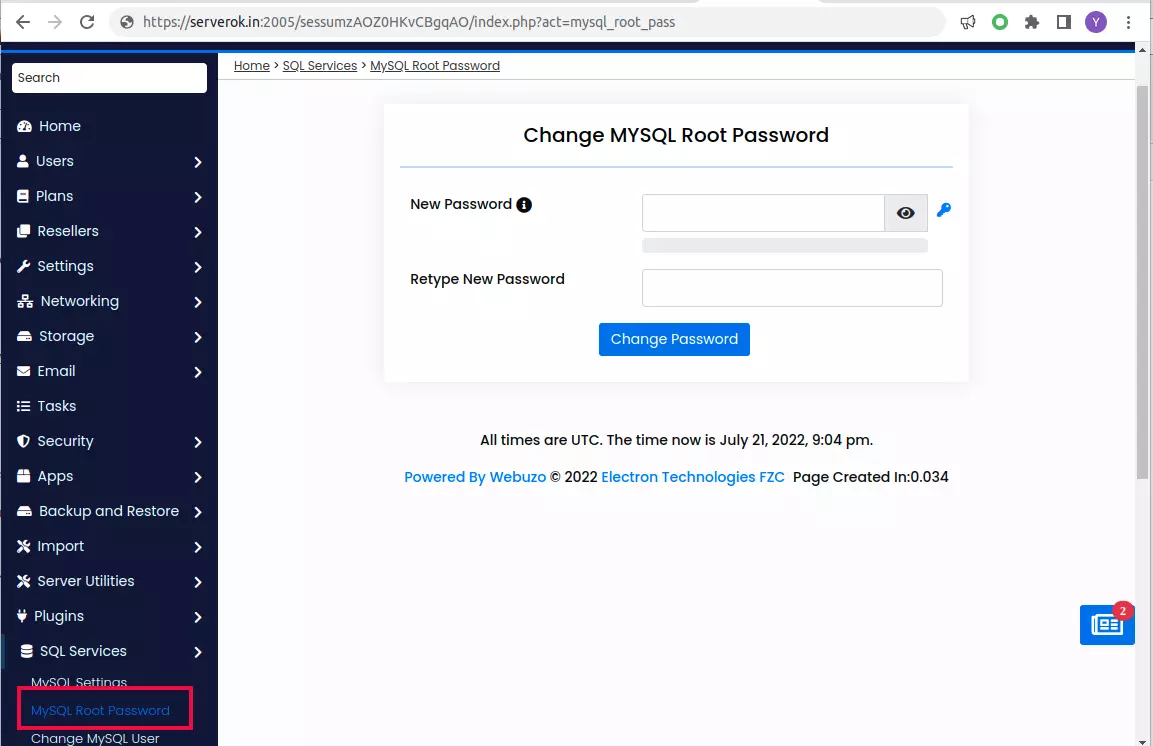Webuzo stores MySQL root password in file
/var/webuzo/my.conf
If you changed MySQL/MariaDB root password outside of Webuzo, you need to update this file.
You may also need to modify the file
/root/.my.cnf
This is only for command line access.
To change the MySQL root password on Webuzo, login to the Webuzo control panel at
https://your-server-ip:2005/
Go to
SQL Services > MYSQL Root Password