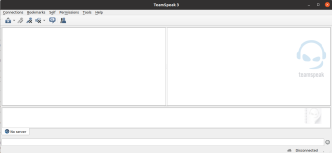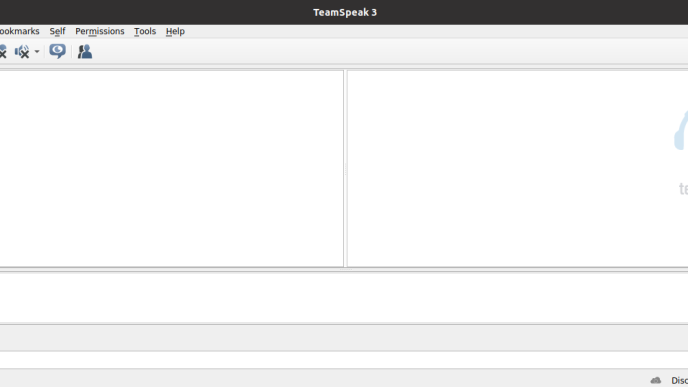First check if you have file
/etc/cloud/cloud.cfg.d/subiquity-disable-cloudinit-networking.cfgIf the file exists, make sure, you have the following content in it.
root@ubuntu:~# cat /etc/cloud/cloud.cfg.d/subiquity-disable-cloudinit-networking.cfg
network: {config: disabled}
root@ubuntu:~# Edit
vi /etc/netplan/00-installer-config.yamlReplace all content with
network:
version: 2
ethernets:
eth0:
addresses: [192.168.1.100/24]
routes:
- to: default
via: 192.168.1.1
nameservers:
addresses: [1.1.1.1, 8.8.8.8]In the above cause 192.168.1.100 is your static IP address. 192.168.1.1 is the gateway. eth0 is the network interface name.
Older versions of netpan used gateway4 instead of routes.
gateway4: 192.168.1.1Now try the changes with
netplan tryIf all is good, you can make changes permanent with
netplan applySee IP