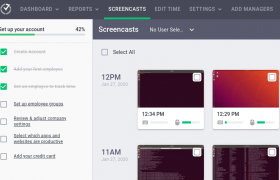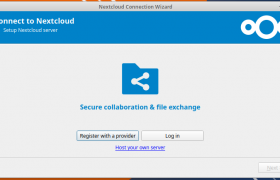Ubuntu come with screen recorder, this can be activated with shortcut
CTRL + ALT + SHIFT + R
By default, it will record for 30 seconds. Video get saved in your home directory (/home/USERNAME) in webm format.
If you want to increase time, you can run following command
gsettings set org.gnome.settings-daemon.plugins.media-keys max-screencast-length TIME_IN_SECONDS_HERE
It is better to set this to 0, this way record never auto stop. You need to manually stop recording with CTRL + ALT + SHIFT + R key combination.
gsettings set org.gnome.settings-daemon.plugins.media-keys max-screencast-length 0
Default value on Ubuntu 20.04 is “uint32 30”
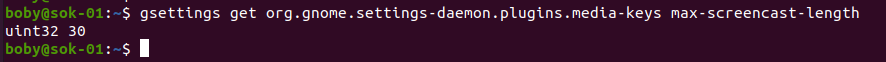
boby@sok-01:~$ gsettings get org.gnome.settings-daemon.plugins.media-keys max-screencast-length uint32 30 boby@sok-01:~$ gsettings set org.gnome.settings-daemon.plugins.media-keys max-screencast-length 0 boby@sok-01:~$ gsettings get org.gnome.settings-daemon.plugins.media-keys max-screencast-length uint32 0 boby@sok-01:~$
See Ubuntu