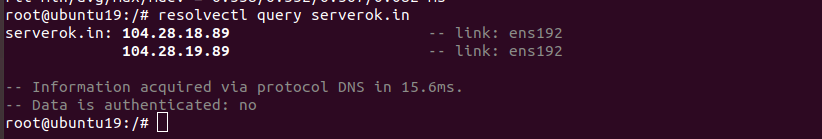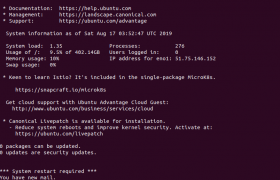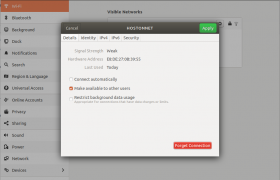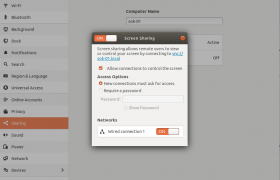Latest Ubuntu/Debian use systemd-resolved for DNS resolution. On a fresh Ubuntu 19.04 install DNS failed to resolve.
root@ubuntu19:/# ping serverok.in ping: serverok.in: Temporary failure in name resolution root@ubuntu19:/#
To fix this, create file
mkdir /etc/systemd/resolved.conf.d/ vi /etc/systemd/resolved.conf.d/dns_servers.conf
Add content
[Resolve] DNS=8.8.8.8 1.1.1.1
Restart systemd-resolved
systemctl restart systemd-resolved
You can find systemd-resolvd status with command
resolvectl status systemd-resolve --status
To resolve a domain, use
resolvectl query serverok.in