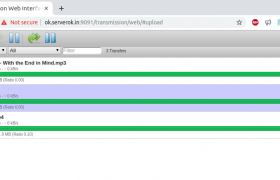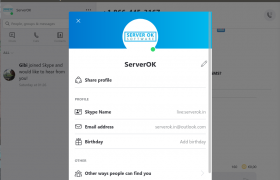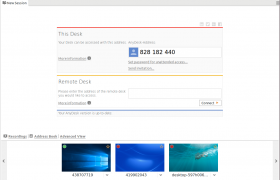To select default PHP version in Ubuntu, run
update-alternatives --config php
This will show a menu, you can select the default php version
root@server:/usr/bin# update-alternatives --config php There are 2 choices for the alternative php (providing /usr/bin/php). Selection Path Priority Status ------------------------------------------------------------ * 0 /usr/bin/php7.0 70 auto mode 1 /usr/bin/php5.6 56 manual mode 2 /usr/bin/php7.0 70 manual mode Press to keep the current choice[*], or type selection number: 1 update-alternatives: using /usr/bin/php5.6 to provide /usr/bin/php (php) in manual mode root@server:/usr/bin#
After setting PHP 5.6 as default PHP version, you will see
root@server:~# php -v
PHP 5.6.40-8+0~20190531120521.15+stretch~1.gbpa77d1d (cli)
Copyright (c) 1997-2016 The PHP Group
Zend Engine v2.6.0, Copyright (c) 1998-2016 Zend Technologies
with Zend OPcache v7.0.6-dev, Copyright (c) 1999-2016, by Zend Technologies
root@server:~#