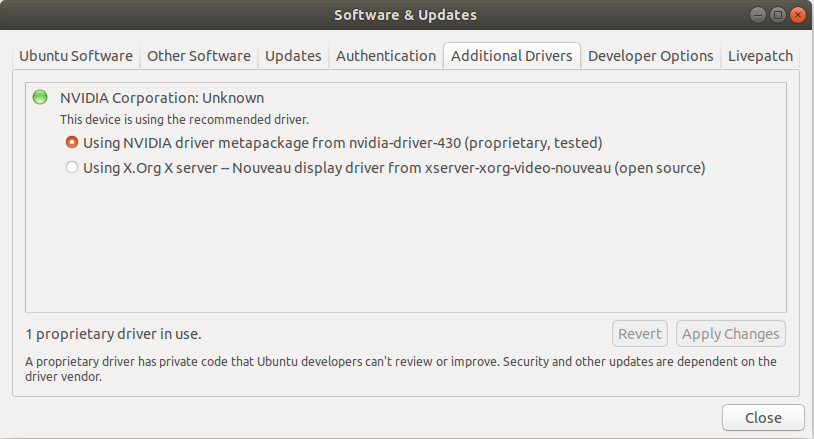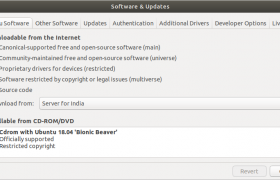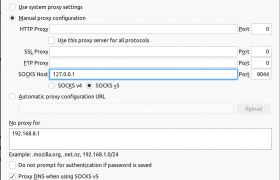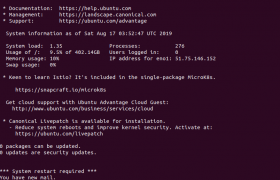To install drivers on Ubuntu using command line, run
boby@sok-01:~$ sudo ubuntu-drivers devices == /sys/devices/pci0000:00/0000:00:01.1/0000:01:00.0 == modalias : pci:v000010DEd00001F82sv00001458sd00003FCBbc03sc00i00 vendor : NVIDIA Corporation driver : nvidia-driver-430 - distro non-free recommended driver : xserver-xorg-video-nouveau - distro free builtin boby@sok-01:~$
This list all drivers available for your hardware. You can install a driver with apt. In this cuase, i have 2 drivers available
driver : nvidia-driver-430 - distro non-free recommended driver : xserver-xorg-video-nouveau - distro free builtin
First driver is recommended by Ubuntu. To install, run
apt install nvidia-driver-430
Install Driver using Software & Updates
Start software and updates application.
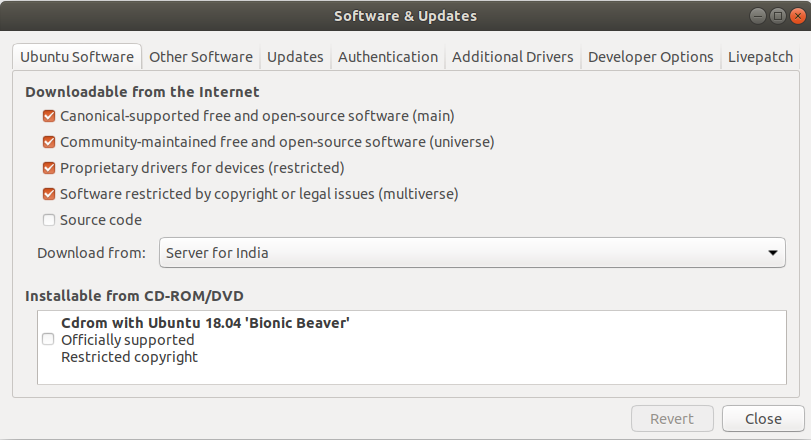
Click on Additional Drivers tab. You will see available drivers for your computer.