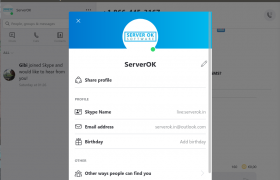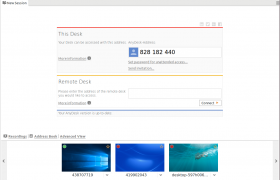Skype public key is not available
To install Skype on Ubuntu 20.04 (this work with other Ubuntu/Debian versions), run
curl https://repo.skype.com/data/SKYPE-GPG-KEY | sudo apt-key add - echo "deb [arch=amd64] https://repo.skype.com/deb stable main" | sudo tee /etc/apt/sources.list.d/skype-stable.list sudo apt-get update sudo apt-get install apt-transport-https -y sudo apt-get install skypeforlinux -y
Skype Commands
To disable alerts from a skype chat group, enter
/alertsoff Disable message alert notifications. /alertson [text] Allows you to specify exactly what needs to appear in a chat for the chat to pop up. For example, your name.