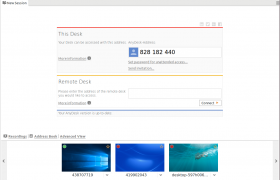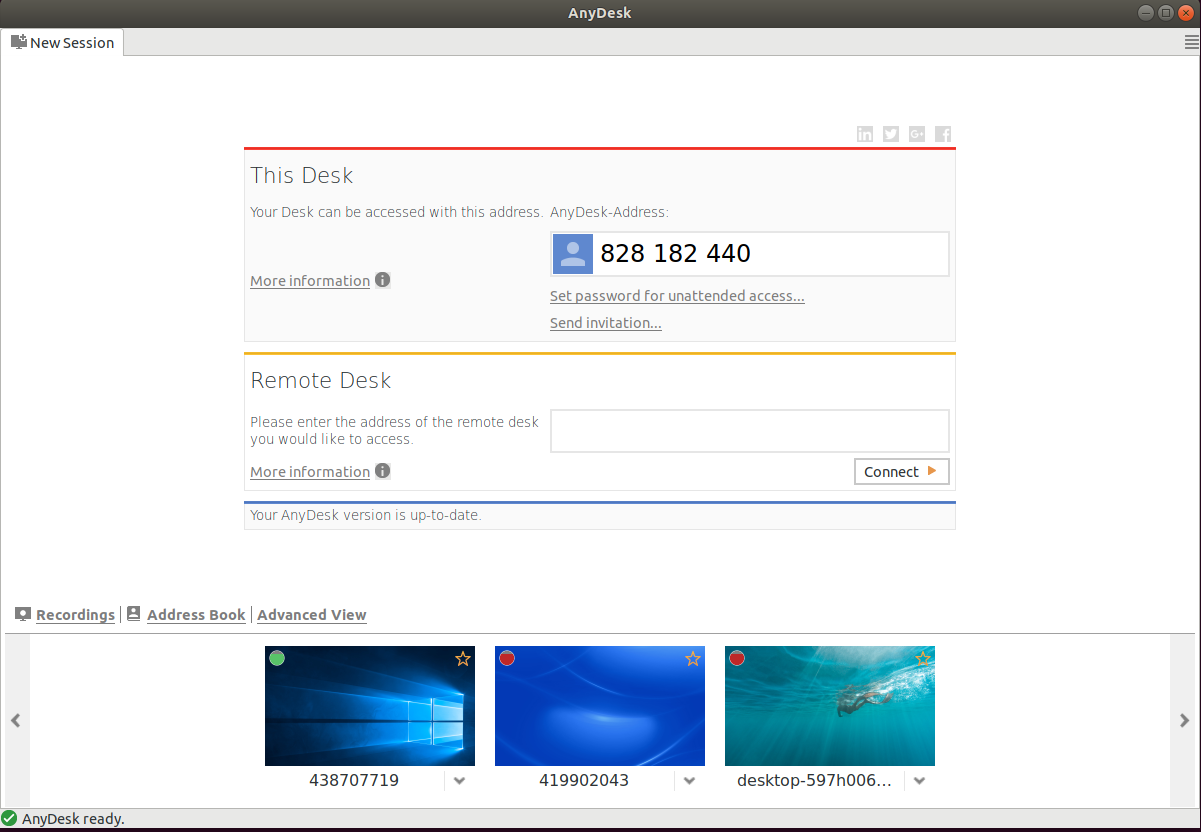
AnyDesk is a remote desktop sharing application like TeamViewer and Google Remote Desktop. I normally use Google Chrome Remote desk as it is completely free. TeamViewer is popuplar alternative, but if they found out you are using it more often, they will limit your session to 5 minutes, some times even less to force you pay for paid version.
AnyDesk available for Ubuntu in deb file. I don’t like installing .deb package as it run a background process on port 7070 or somthing like that. So i decided to go with flatpak version.
First install flatpak with command
sudo apt install flatpak
Add remote
flatpak remote-add --if-not-exists flathub https://flathub.org/repo/flathub.flatpakrepo
Now you can install AnyDesk with command
flatpak install flathub com.anydesk.Anydesk
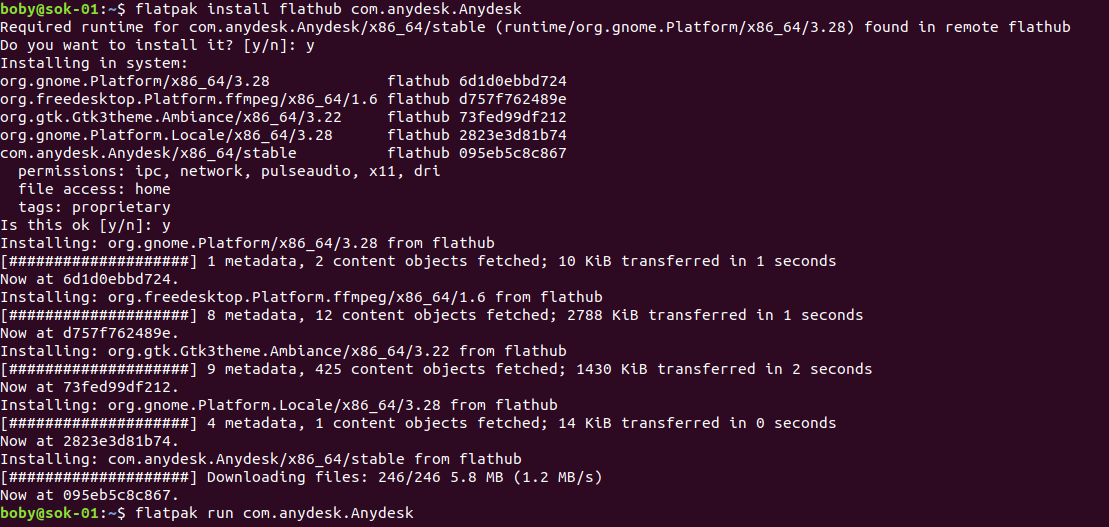
To run AnyDesk, run
flatpak run com.anydesk.Anydesk