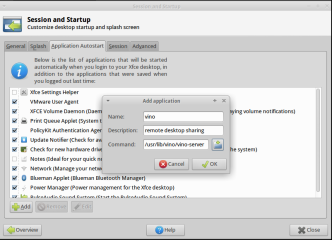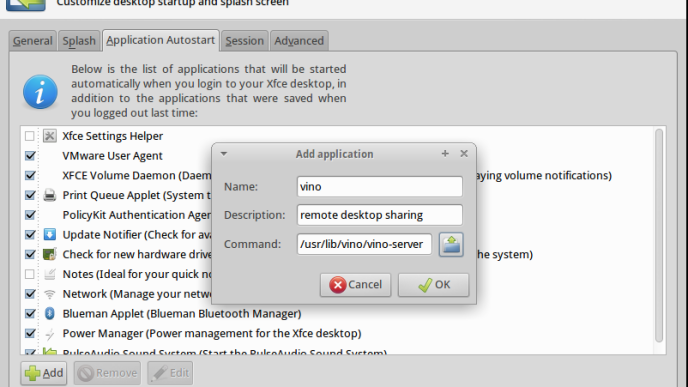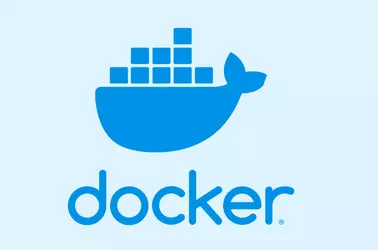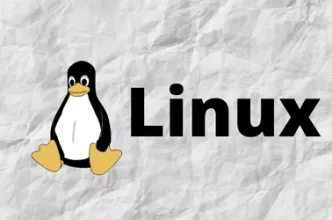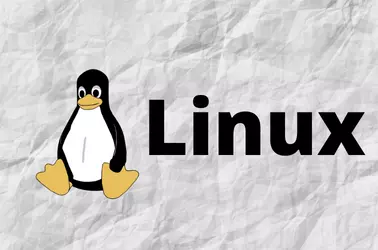By default, device work in Mass Storage mode
root@fwhlin:~ # lsusb | grep Huawei Bus 009 Device 007: ID 12d1:1f01 Huawei Technologies Co., Ltd. E353/E3131 (Mass storage mode) root@fwhlin:~ #
Create file
vi /etc/usb_modeswitch.d/12d1:1f01
With following content
root@fwhlin:~ # cat /etc/usb_modeswitch.d/12d1:1f01 # Huawei E3531s-2 - switch to modem mode instead of HiLink CDC-Ether mode TargetVendor=0x12d1 TargetProduct=0x1f01 # switch to 12d1:1001 (modem mode, 3 virtual serial ports) #MessageContent="55534243123456780000000000000011062000000100000000000000000000" # switch to 12d1:14dc (default HiLink CDC-Ether mode) MessageContent="55534243123456780000000000000a11062000000000000100000000000000" # switch to 12d1:1442 (debug mode with 2 virtual serial ports) # MessageContent="55534243000000000000000000000011060000000000000000000000000000" root@fwhlin:~ #
To switch to Modem Mode, run
usb_modeswitch -I -W -c /etc/usb_modeswitch.d/12d1\:1f01
If it worked, device will change to modem mode
root@fwhlin:~ # lsusb | grep Hu Bus 009 Device 003: ID 12d1:14dc Huawei Technologies Co., Ltd. root@fwhlin:~ #
Notice it changed name, also device ID changed to 14dc.
ifconfig will list a new network interface usb0
usb0 Link encap:Ethernet HWaddr 9a:82:a1:91:20:32
inet6 addr: fe80::9882:a1ff:fe91:2032/64 Scope:Link
UP BROADCAST RUNNING MULTICAST MTU:1500 Metric:1
RX packets:236 errors:0 dropped:0 overruns:0 frame:0
TX packets:98 errors:0 dropped:0 overruns:0 carrier:0
collisions:0 txqueuelen:1000
RX bytes:111083 (111.0 KB) TX bytes:15412 (15.4 KB)