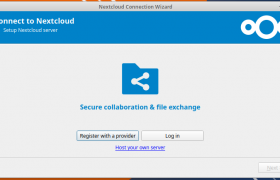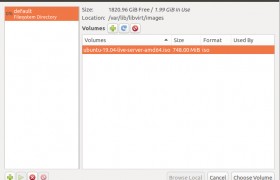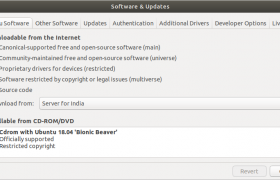On Ubuntu, Google chrome had a disable native notification option. On Chrome 78, this option is removed. But you still can manually enable it.
To enbale chrome notification, edit file
gedit ~/.config/google-chrome/Local\ State
Find
"tab-hover-cards@4"
Replace with
"enable-native-notifications@2","tab-hover-cards@4"
Save and exit the file. Now restart google chrome.
Related Posts