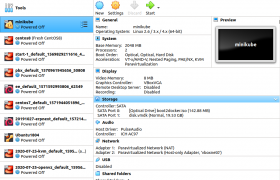On Ubuntu/Debian server, apache run as user www-data. When you install Apache web server on your local computer for developement purpose, it may be easier to run Apache as your user. If you run Apache as www-data user, you will need to chmod folders 777 for yoru web application to write to a folder like file upload, creating log files etc..
To change Apache user, edit file
vi /etc/apache2/envvars
Find and replace www-data with your user name. You can do this with following sed command
sed -i "s/www-data/USERNAME/g" /etc/apache2/envvars chown -R USERNAME:USERNAME /var/lib/php