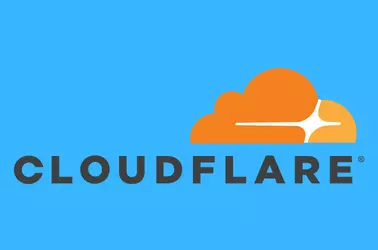Ubuntu 18.04 is a long-term support release that was launched in April 2018. It will reach its end of life on April 30, 2023, which means that it will no longer receive security updates and bug fixes from Canonical. If you are still using Ubuntu 18.04, you might want to consider upgrading to a newer version to keep your system secure and up-to-date.
To upgrade Ubuntu 18.04, first install all software updates with following command
apt update & apt upgrade -y apt dist-upgrade
After software upgrade, reboot the server so it boot with newer kernel.
reboot
To upgrade Ubuntu to next Long term supported release, run
do-release-upgrade
This will upgrade Ubuntu to version 20.04 LTS. This version is supported until Apr 2025. If you wanted to upgrade to Ubuntu 22.04, you can run above commands again, that will upgrade your server to Ubuntu 22.04.
Back to Ubuntu