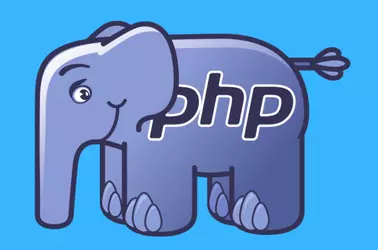ClamAV is a free open-source anti-virus software. On the Cpanel server, it can be used to scam emails and website files.
To install ClamAV on the cPanel Server
1) log in to WHM as user root
2) On the Left menu, expand Cpanel > Manage Plugins
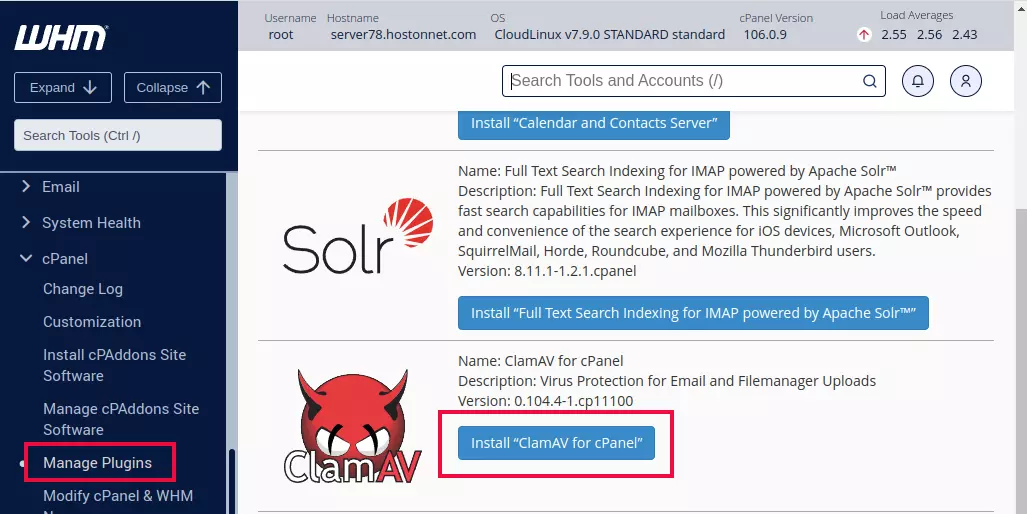
Click on Install “ClamAV for cPanel” button.
3) After ClamAV is installed, you can configure it at
WHM > Plugins > Configure ClamAV Scanner
No need to make any changes here, the default configuration is fine.
4) You can log in to the Cpanel control panel as a normal user, you will see the option to scan email or files.
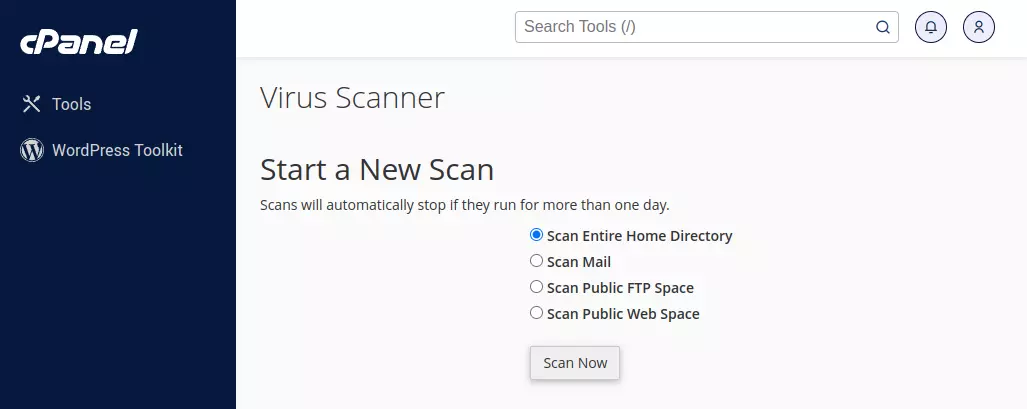
Installing ClamAV though SSH
If you want to install ClamAV antivirus on cPanel server using SSH, run these 2 commands
/scripts/update_local_rpm_versions --edit target_settings.clamav installed /scripts/check_cpanel_rpms --fix --targets=clamav
Back to Cpanel Server Setup