On running “apt upgrade” command on Ubuntu 20.04 and newer, Ubuntu shows an advertisement about Ubuntu Pro subscription.
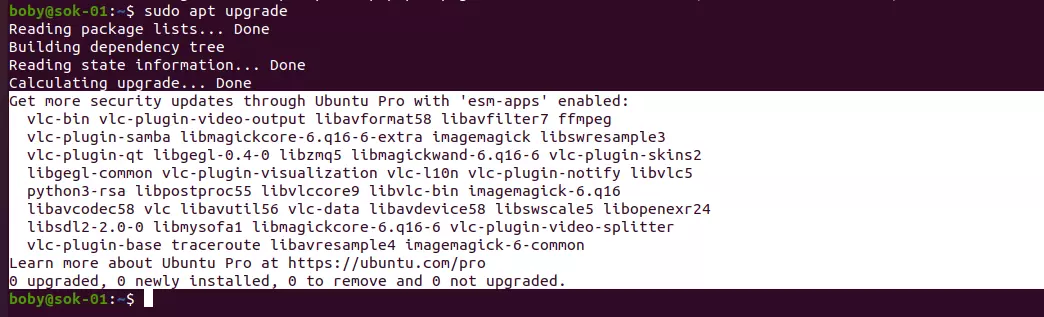
To disable the Ubuntu Pro advertisement that appears when updating apt, run
sudo mv /etc/apt/apt.conf.d/20apt-esm-hook.conf /etc/apt/apt.conf.d/20apt-esm-hook.conf.bak
sudo touch /etc/apt/apt.conf.d/20apt-esm-hook.confAfter running these commands, running “apt upgrade”, you won’t get the Ubuntu Pro advertisement.
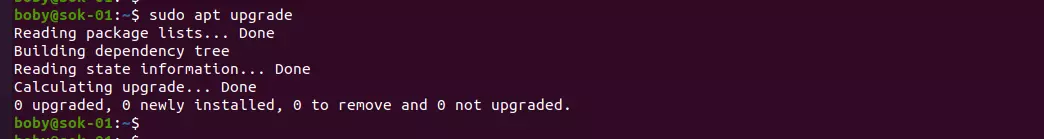
Back to Ubuntu

