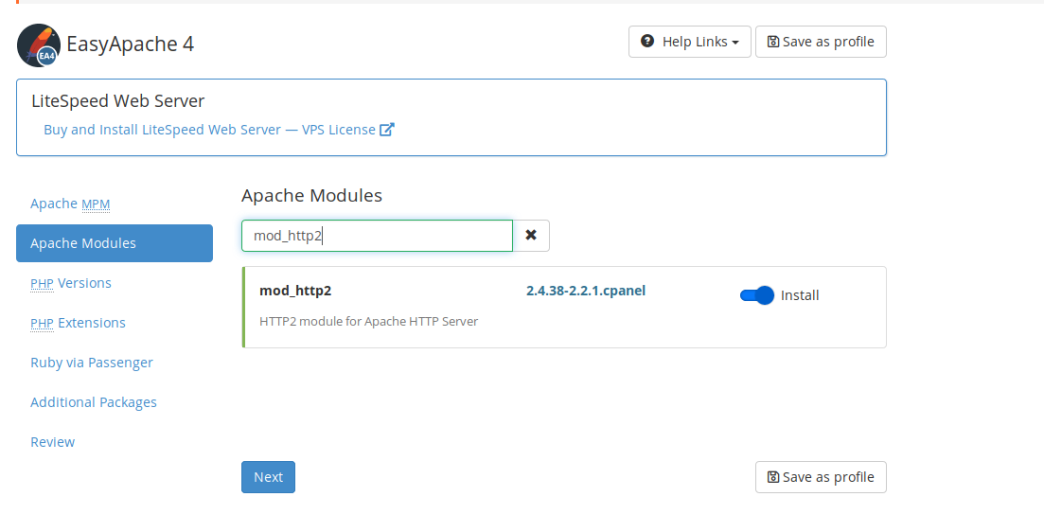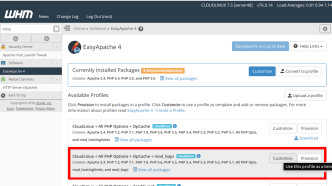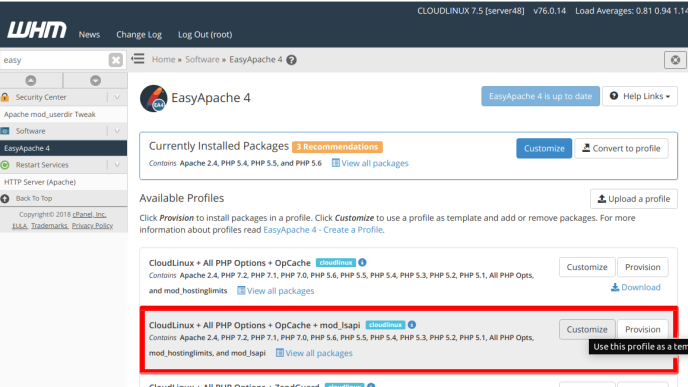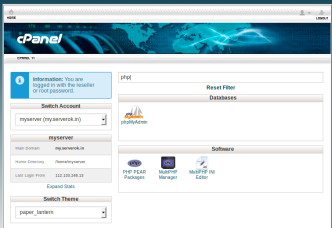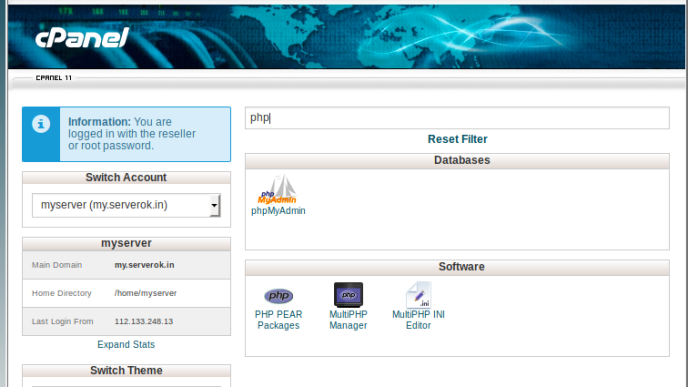HTTP/2 only works with mod_worker or mod_event. if you use another mpm module you need to switch to worker or event.
To install http2, login to WHM as user root. Go to
WHM > EasyApache 4 > Currently Installed Packages > CustomizeNow under Apache Modules, search for “http2”. Use the selector on right side to install it. Click “Next” until it it reach provision page. Click “Provision”.
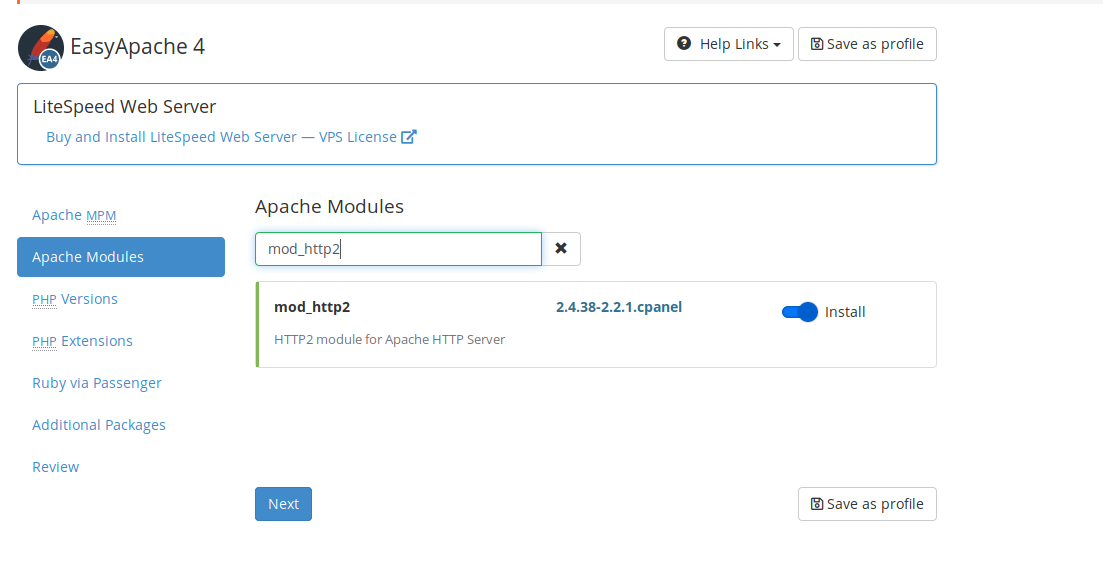
Configuration for http2 located at
[root@ip-172-31-47-93 ~]# cat /etc/apache2/conf.d/http2.conf
LogLevel http2:info
Protocols h2 h2c http/1.1
[root@ip-172-31-47-93 ~]# You can verify HTTP2 work for your site at
Most browsers only support HTTP2 over SSL, so make sure you have SSL (https://) enabled.
See Cpanel Server