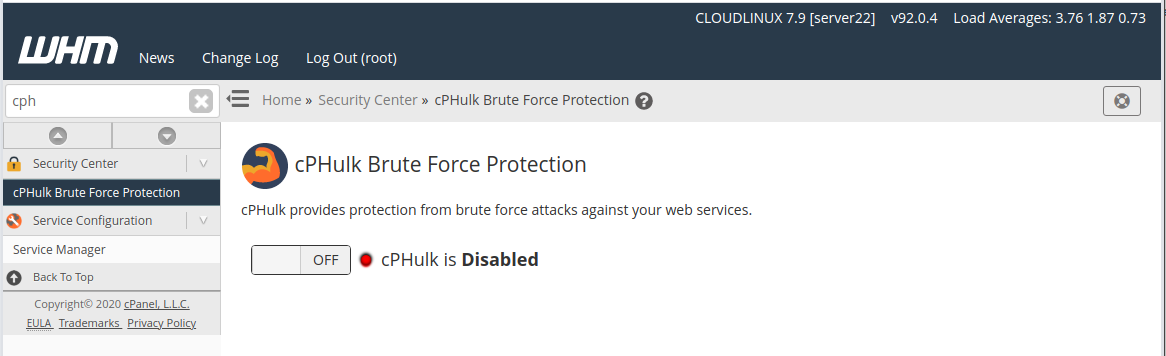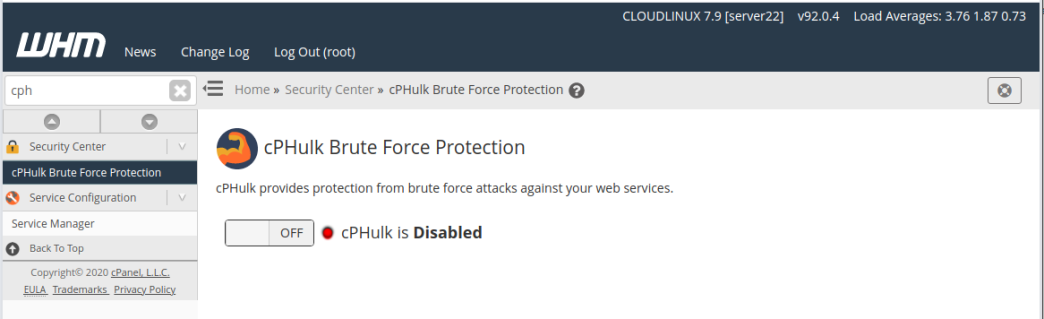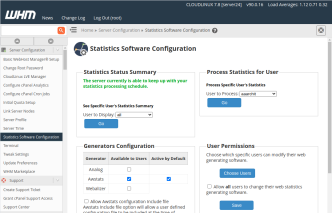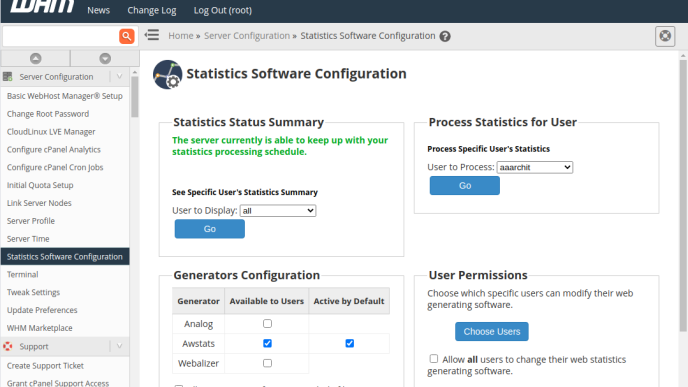Cpanel Servers have a bruceforce attack detection module called cPHulk Brute Force Protection. In case your server have another bruteforce detection software like ConfigServer Security & Firewall, you may need to disable cPHulk Brute Force Protection as you don’t need 2 software for same purpose running on the server.
To disable cPHulk Brute Force Protection, run
/usr/local/cpanel/bin/cphulk_pam_ctl --disable
You can also use
https://SERVER_IP:2087/scripts2/doautofixer?autofix=disable_cphulkd
Or login to WHM, Go to
WHM Home > Security Center > cPHulk Brute Force Protection
click OFF button to disable cPHulk.