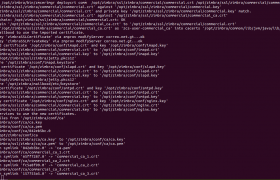On Zimbra mail server, webmail stopped working on Port 80/443. Admin interface worked properly on url https://hostname:7071/. There is no errors displayed under monitor tab of Zimbra Admin.
To fix, run
su - zimbra zmprov ms `zmhostname` zimbraReverseProxySSLToUpstreamEnabled FALSE zmprov ms `zmhostname` zimbraMailMode both zmprov ms `zmhostname` zimbraReverseProxyMailMode both ./libexec/zmproxyconfig -e -w -o -a 8080:80:8443:443 -x both -H `zmhostname` zmcontrol restart
After running this, netstat -lntp start showing nginx running on port 80 and 443
root@zim:~# netstat -lntp | egrep "80|443" tcp 0 0 127.0.0.1:10663 0.0.0.0:* LISTEN 10980/zmlogger: zmr tcp 0 0 0.0.0.0:80 0.0.0.0:* LISTEN 11354/nginx.conf tcp 0 0 127.0.0.1:8080 0.0.0.0:* LISTEN 11098/java tcp 0 0 116.203.102.86:8080 0.0.0.0:* LISTEN 11098/java tcp 0 0 0.0.0.0:443 0.0.0.0:* LISTEN 11354/nginx.conf tcp6 0 0 :::7780 :::* LISTEN 11707/httpd root@zim:~#