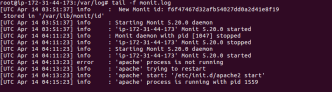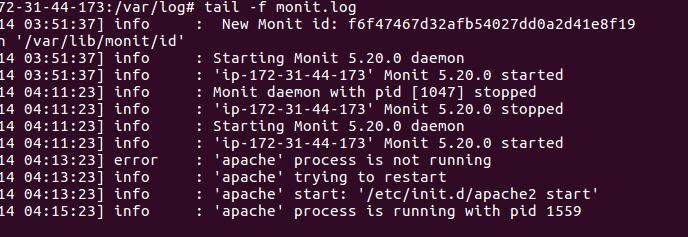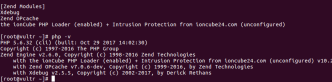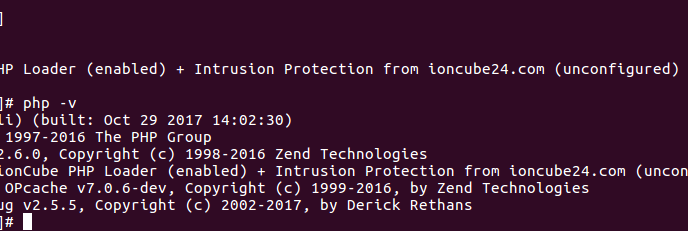To install and use Linux remote server as desktop, first install lite weight desktop environment like XFCE on your server.
apt update apt install xfce4 -y
Install XRDP
apt install xrdp
You need to create a user to be used for desktop.
useradd -m -s /bin/bash desktop
Set password for the user
passwd desktop
Now login as this user and create .xsession file.
su - desktop echo xfce4-session >~/.xsession
Exit out of this user
exit
Restart XRDP
service xrdp restart
Now you will be able to connect to this server with any RDP client like you connect to Windows Server (Windows Remote Desktop).