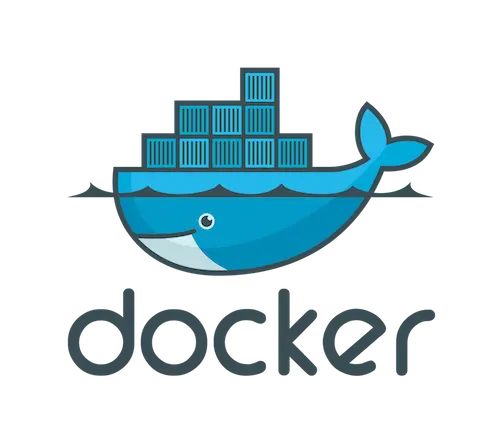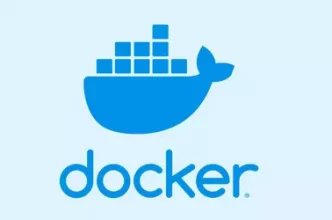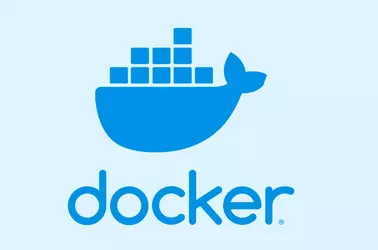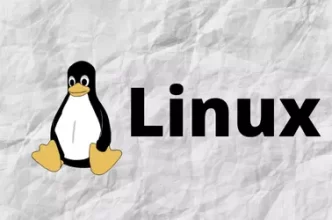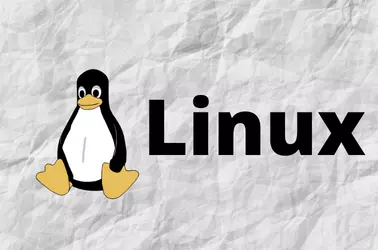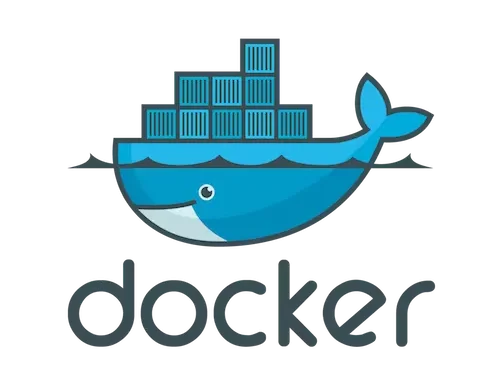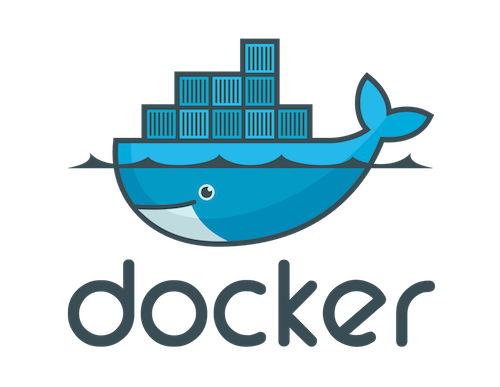To install Docker on AlmaLinux 9, enable Docker repository
dnf config-manager --add-repo=https://download.docker.com/linux/centos/docker-ce.repoTo install docker, run
dnf install docker-ceTo start docker on boot, run
systemctl enable dockerTo start docker
systemctl start dockerTo verify if docker is working, run
docker run hello-worldInstall older version of docker
First, remove the current docker version with the command
dnf remove docker-ce -yTo list all available docker versions, run
dnf list docker-ce --showduplicates | sort -rTo install an older version of docker, specify the version and –nobest option, for example
dnf install docker-ce docker-ce-3:25.0.5-1.el9 --nobestIf you do a “dnf upgrade”, docker-ce package will get upgraded to the new version. To prevent this from happening, you need to use DNF versionlock plugin
Install DNF versionlock plugin with the command:
dnf install python3-dnf-plugins-extras-versionlockAdd docker-ce to versionlock
dnf versionlock add docker-ce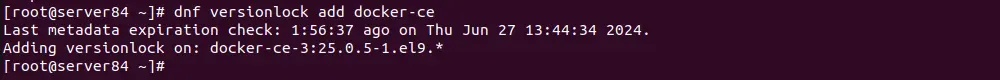
To view all packages that are versionlocked, run
dnf versionlock listIf you ever want to upgrade the package docker-ce, delete it from versionlock with the command
dnf versionlock delete docker-ceBack to Docker