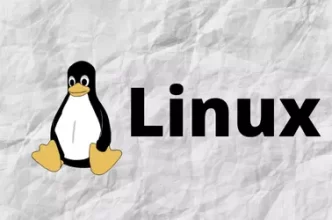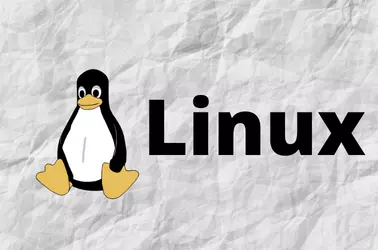When you develop a website or an application, you may need to use a fake SMTP server for debugging. Fake SMTP servers access emails, but they won’t deliver emails to the recipient’s email address.
The simplest way to run a debugging SMTP server is using the following python code
python3 -m smtpd -n -c DebuggingServer 0.0.0.0:2525
This will start an SMTP server on port 2525. It does not support SMTP authentication.
If you want to run a Fake SMTP server with Authentication support, use
You can install it using docker.
First you need to install Docker. On Ubuntu, run
apt install docker.io
Run smtp4dev with the command
docker run -d -it -p 3000:80 -p 2525:25 --restart=unless-stopped rnwood/smtp4dev
SMTP Server will listen on port 2525. On port 3000, you have a web interface to read the mails
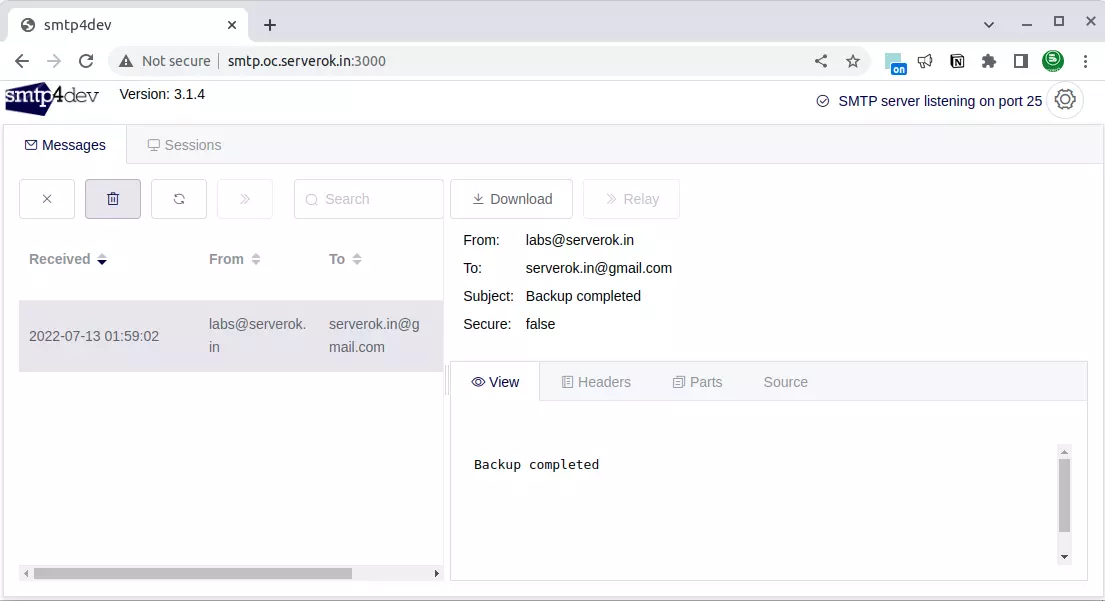
See SMTP