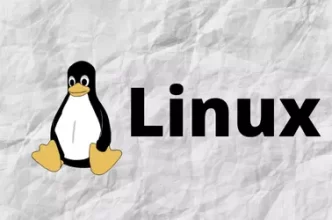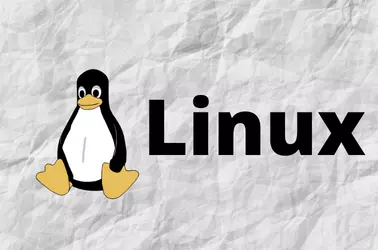cd C:\Program Files\Mail Enable\Logging\SMTP findstr "Authenticated" LOG_FILE_NAME > auth.txt
Now check each sender IP in auth.txt file, check whois of IP address see, if any spamer.
cd C:\Program Files\Mail Enable\Logging\SMTP findstr "AUTH" ex* > auth.txt
cd C:\Program Files\Mail Enable\Logging\SMTP findstr "AUTH" ex* | findstr "Authenticated" > auth.txt
See MailEnable