When taking backup of a MySQL database, i got error
root@server1:~# mysqldump --opt serverok_wp > serverok_wp.sql mysqldump: Error 2013: Lost connection to MySQL server during query when dumping table `wp_options` at row: 60831 root@server1:~#
This error happens when connection between your MySQL client and server is timing out during the mysqldump process.
To fix, increase the value of max_allowed_packet in both MySQL server and client configuration files. This parameter controls the maximum size of a single packet. The default value is 16M, but you can increase it up to 1G.
On Ubuntu MariaDB installation, edit MySQL client configuration file
vi /etc/mysql/mariadb.conf.d/50-client.cnf
Under [client], add
max_allowed_packet=1G
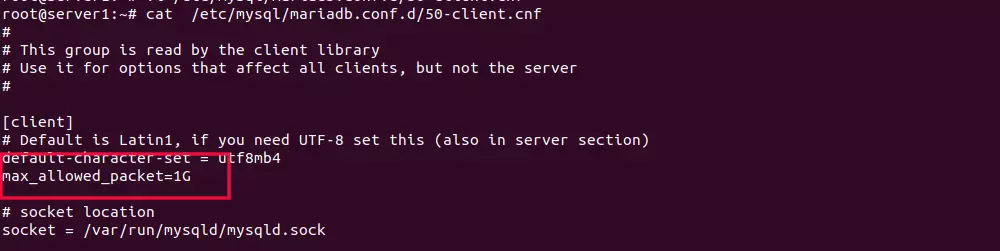
Next you need to update MySQL server configuration file
vi /etc/mysql/mariadb.conf.d/50-server.cnf
Under [mysqld] section, find entry for max_allowed_packet, update its value to 1G, if not found, add an entry.
max_allowed_packet=1G
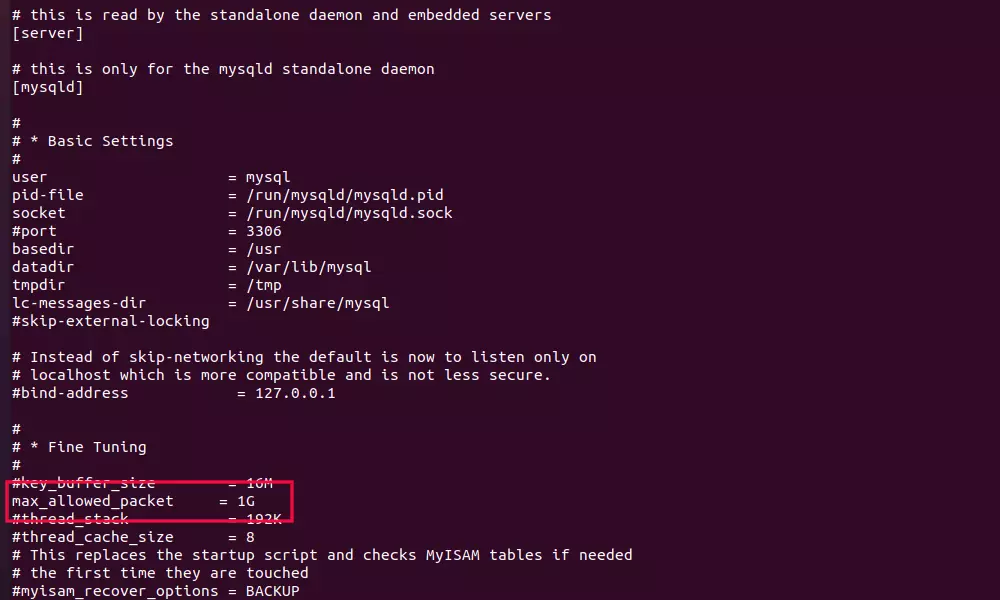
Now restart MySQL
systemctl restart mysql

