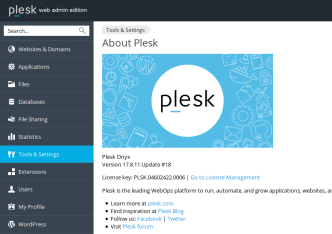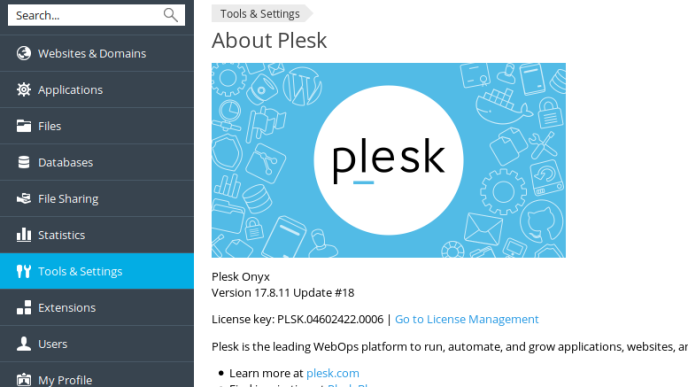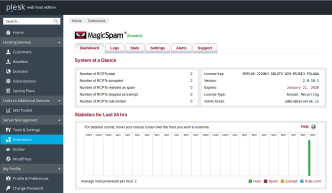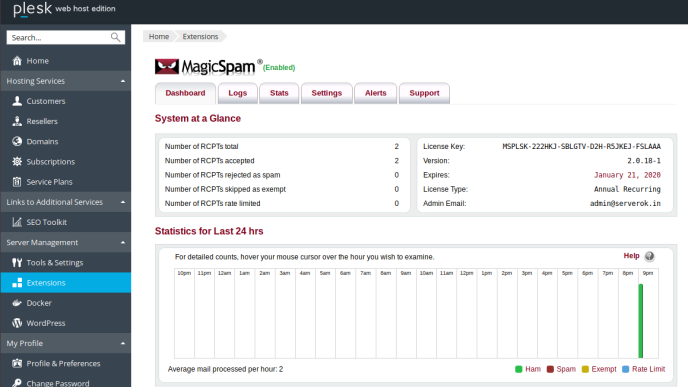Plesk use /var/www/vhosts folder to store sites. On some servers this folder will be on smaller partition. Say you have all disk space on partition /home, in such cause, you can use following command to move web site files to /home folder with following command.
plesk bin transvhosts.pl --dest-dir /home/ --correct-scripts
/home/ = you can replace this any any folder you wish. Plesk will move the site files, update the configuration as required.
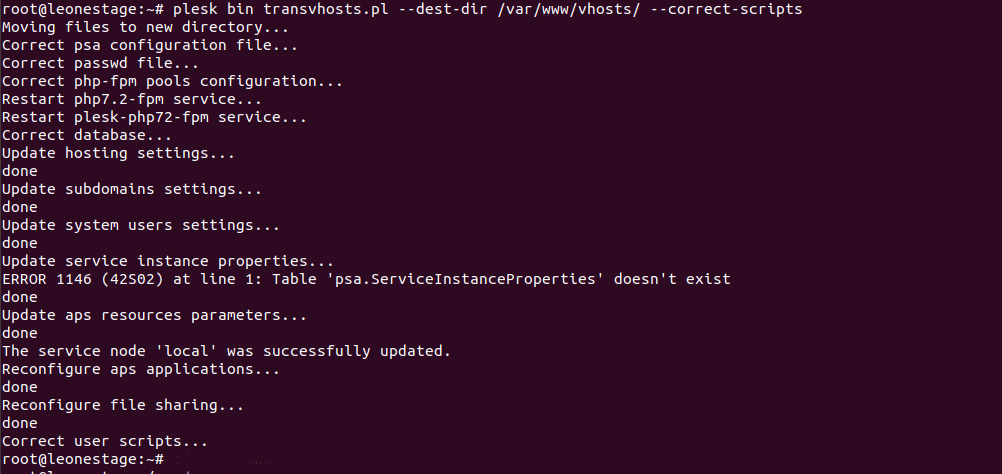
NOTE: In this example, i used /var/www/vhosts instead of /home/ as the server was using non default folder for vhosts, i am moving all sites back to default location (/var/www/vhosts).
See Plesk