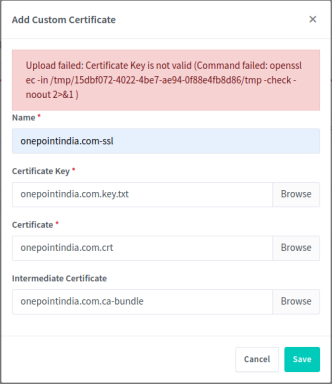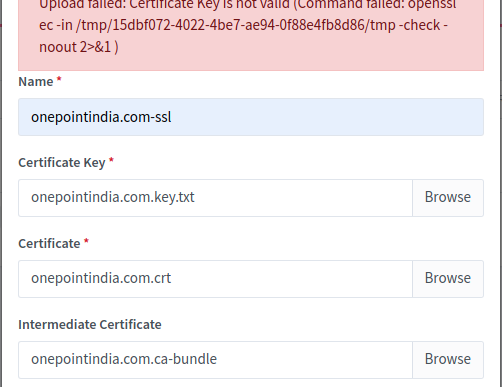A WordPress website needs to migrate to a different domain, on a new domain site use static HTML pages. On the source site, WordPress is configured to use URL like https://domain1/page-name/, on the new server, the same page available on URL https://domain2/page-name.html
Source = https://domain1/page-name/ Destinatation = https://domain2/page-name.html
To do the redirection, edit Nginx configuration for the website, on top of it (inside server entry), add
rewrite ^/$ https://new-domain.tld permanent; rewrite ^(.*)/$ https://new-domain.tld$1.html permanent; rewrite ^(.*)$ https://new-domain.tld$1.html permanent;
Restart Nginx
systemctl restart nginx