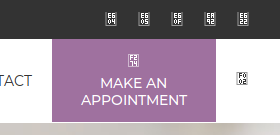To find the version of WordPress, you can check the file
wp-includes/version.php
Inside the file look for variable $wp_version
You can do this with the grep command
grep wp_version wp-includes/version.php
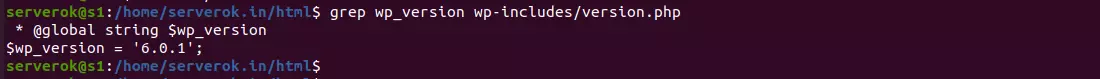
Using WP CLI
You can use WordPress CLI to find the version of WordPress with the command
wp core version