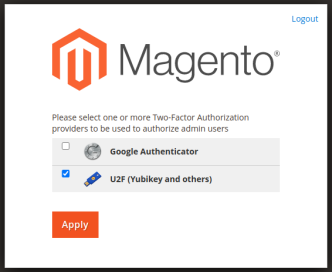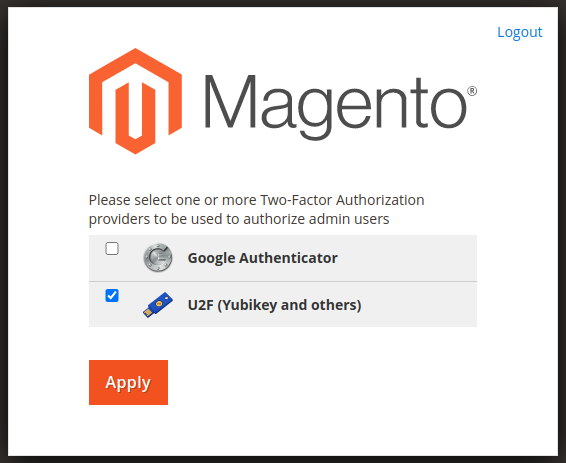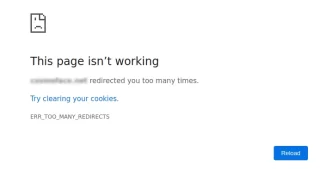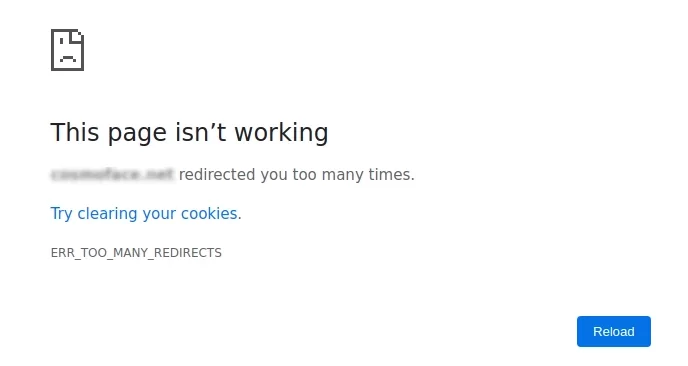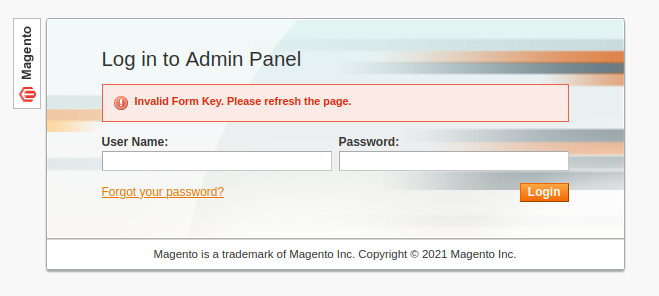Magento 2 is popular open-source eCommerce software. If you lost admin password for your Magento 2 website, you can follow the instructions below to reset your password.
Find the crypt key from file
app/etc/evn.php
Once you have the key, you can run following SQL command using MySQL command line or phpMyAdmin.
UPDATE admin_user SET password = CONCAT(SHA2('CRYPTO_KEYnewPassword', 256), ':CRYPTO_KEY:1') WHERE username = 'admin';
In the SQL above, replace
CRYPTO_KEY = cyrpt key from your app/etc/evn.php file.
newPassword = replace with new password you need.