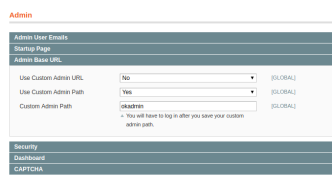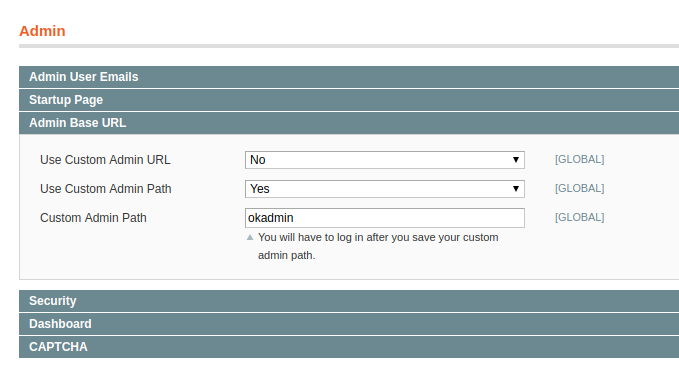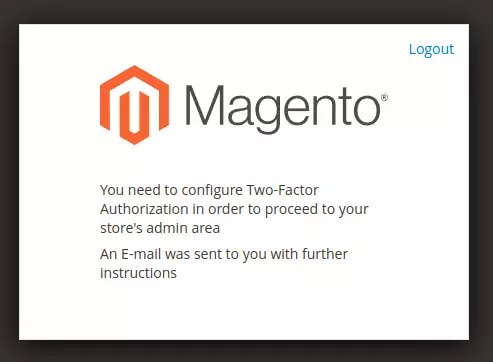Magento 2 comes with command line tool to manage Magento installation. This helps you to do many tasks like clearing cache, install extension easier.
Magento 1 CLI is available from
https://github.com/netz98/n98-magerun
To install Magento 1 command line tool, go to Magento install folder and run
wget https://files.magerun.net/n98-magerun.phar chmod +x ./n98-magerun.phar
Now you will be able to use the command line with
./n98-magerun.phar
Here is an example how to Upgrade an Extension using CLI
# ./n98-magerun.phar extension:upgrade Auctane_ShipStation Checking dependencies of packages Starting to download Auctane_ShipStation-1.3.47.tgz ... ...done: 46,264 bytes Installing package community/Auctane_ShipStation 1.3.47 Package community/Auctane_ShipStation 1.3.47 installed successfully Package upgraded: community/Auctane_ShipStation 1.3.47 #