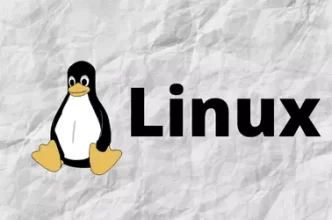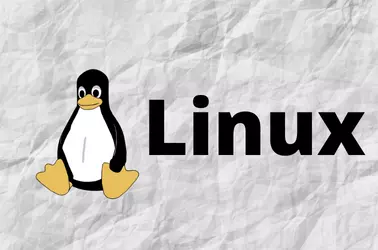To change SMTP port in PowerMTA, edit file
vi /etc/pmta/config
Find line starting with
smtp-listener
This line specify port used by PowerMTA server. You can change the power on this line. If you need PowerMTA listen to multiple ports, duplicate the line and change port, this will make PowerMTA work using both ports.
smtp-listener 0/0:2525 smtp-listener 0/0:25
This will make PowerMTA work on both port 25 and port 2525
After editing /etc/pmta/config, you need to restart PowerMTA with
systemctl restart pmta