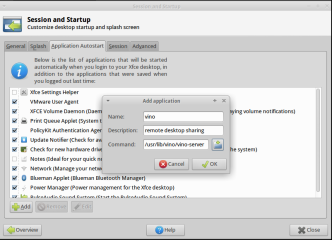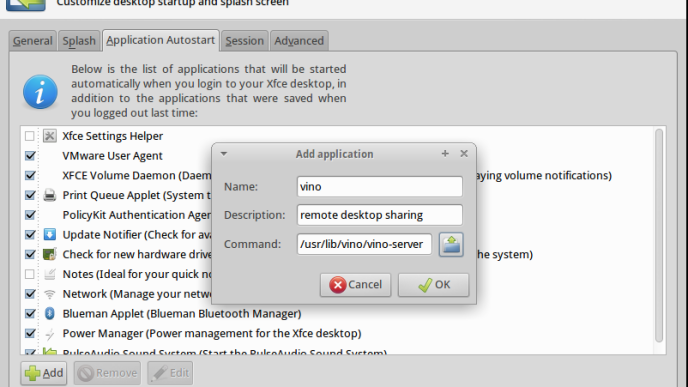When working with git, to avoid accidental commit to wrong branch, it will be better if terminal show the branch name you are currently in.
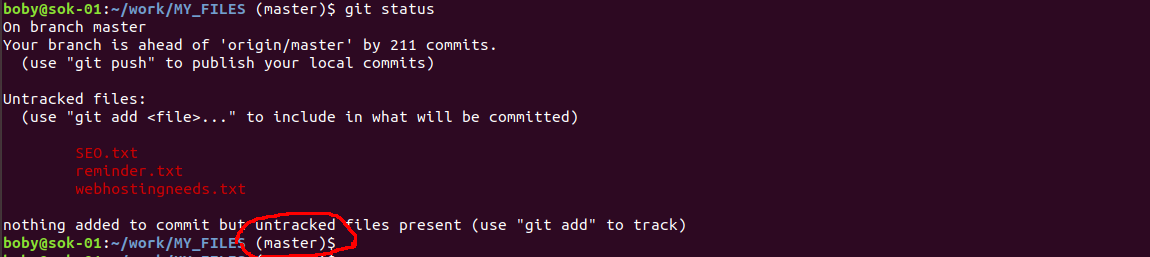
To display “git branch” in terminal, edit .bashrc
vi ~/.bashrc
Add following code to end of the file.
# Show git branch in command promt if git repo
show_git_branch() {
git branch 2> /dev/null | sed -e '/^[^*]/d' -e 's/* \(.*\)/ (\1)/'
}
PS1='${debian_chroot:+($debian_chroot)}\[\033[01;32m\]\u@\h\[\033[00m\]:\[\033[01;34m\]\w\[\033[00m\]$(show_git_branch)\$ '
You will need to restart terminal after making changes to ~/.bashrc file or run
source ~/.bashrc