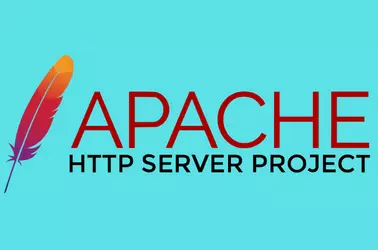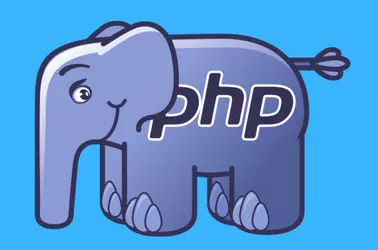To install the latest version of Apache Web Server from source code, go to the apache website, download the latest source code .tar.gz file.
https://httpd.apache.org/download.cgi
At the time of writing this, the latest version was Apache HTTP Server 2.4.52.
cd /usr/local/src wget --no-check-certificate https://dlcdn.apache.org//httpd/httpd-2.4.52.tar.gz tar xvf httpd-2.4.52.tar.gz cd /usr/local/src/httpd-2.4.52 ./configure --prefix=/usr/local/apache --enable-proxy --enable-proxy-connect --enable-proxy-fcgi --enable-remoteip make make install
If you get an error related to APR
checking for APR... no configure: error: APR not found. Please read the documentation.
Install APR with
For RHEL
yum -y install apr-devel apr-util-devel
For Ubuntu/Debian
apt install libapr1-dev libaprutil1-dev libpcre3-dev build-essential
To start Apache, use the command
/usr/local/apache/bin/apachectl start
To stop
/usr/local/apache/bin/apachectl stop
Apache config files are located at
/usr/local/apache/conf/httpd.conf
Create Apache Service file
Create file
vi /usr/lib/systemd/system/apache2.service With the following content [Unit] Description=The Apache HTTP Server After=network.target remote-fs.target nss-lookup.target [Service] Type=forking ExecStart=/usr/local/apache/bin/apachectl start ExecReload=/usr/local/apache/bin/apachectl graceful ExecStop=/usr/local/apache/bin/apachectl graceful-stop LimitNOFILE=65535 [Install] WantedBy=multi-user.target Enable and start Apache service with systemctl daemon-reload systemctl enable apache2 systemctl restart apache2 To enable Apache module, you can edit file /usr/local/apache/conf/httpd.conf Here are sed commands to enable some common apache modules sed -i 's/^#LoadModule proxy_module/LoadModule proxy_module/g' /usr/local/apache/conf/httpd.conf sed -i 's/^#LoadModule proxy_fcgi_module/LoadModule proxy_fcgi_module/g' /usr/local/apache/conf/httpd.conf sed -i 's/^#LoadModule ssl_module/LoadModule ssl_module/g' /usr/local/apache/conf/httpd.conf sed -i 's/^#LoadModule rewrite_module/LoadModule rewrite_module/g' /usr/local/apache/conf/httpd.conf