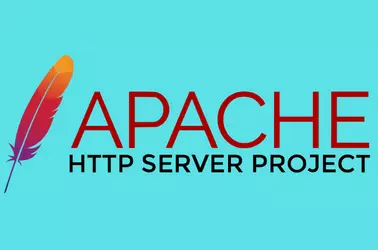To enable the Apache SSL module in Ubuntu, follow these steps
Update apt package cache
apt update
Install Apache SSL module
apt install libapache2-mod-ssl
Enable the SSL module
a2enmod ssl
Example
# a2enmod ssl Considering dependency setenvif for ssl: Module setenvif already enabled Considering dependency mime for ssl: Module mime already enabled Considering dependency socache_shmcb for ssl: Enabling module socache_shmcb. Enabling module ssl. See /usr/share/doc/apache2/README.Debian.gz on how to configure SSL and create self-signed certificates. To activate the new configuration, you need to run: service apache2 restart #
Restart Apache webserver
# service apache2 restart * Restarting web server apache2 [ OK ] #
Verify Apache SSL module is installed.
# apache2ctl -M | grep ssl ssl_module (shared) #